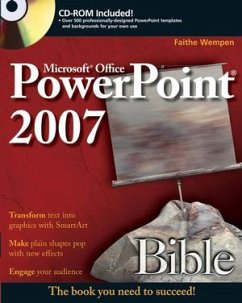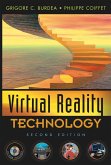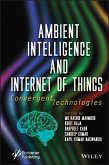- The major software changes in PowerPoint 2007-primarily the updated user interface-will force even the most experienced PowerPoint users to relearn many features and functions of this leading presentation software
- PowerPoint users understand that it is no longer enough to have slide after slide of text, bullets, and charts if they want to keep the attention of their audience-this book offers a solution by combining technical software skills with presentation skills
- Shows users how to make the most of the features in PowerPoint as well as how to make good presentations by incorporating good business and presentation advice
- Covers the completely redesigned user interface that will eventually make it much easier for users; in the short term, however, it presents a big learning curve for even experienced users
Make an impact on your audience with PowerPoint 2007 To deliver a compelling presentation to your audience, you need to get the most out of PowerPoint's powerful features. In this comprehensive guide to PowerPoint 2007, experienced author and trainer Faithe Wempen shows you how to do both. You'll get up to speed on PowerPoint's new interface and the Ribbon--while you also find out what contributes to a good presentation, such as choosing the right amount and style of information for your audience. * Format with Layouts, Themes, and Master slides * Integrate drawings, charts, or data from a variety of sources * Get beyond bullet points and reading slides full of text and learn to engage your audience during your presentation * Add sound effects, music, animation, and video * Present from multiple monitors and separate computers * Design interactive or self-running kiosk shows Use SmartArt to quickly turn plain text into graphics Create professional-looking charts with a few mouse clicks Use any shape as a photo frame, and use WordArt for text effects What's on the CD-ROM? You'll find more than 500 professionally designed PowerPoint templates and backgrounds that you can use in your own PowerPoint presentations. Please see Appendix C for details. Also in the Book Four special project labs highlight complete presentations that show a variety of ways to create content. * Presenting Content Without Bulleted Lists * Creating the Illusion of Movement with Static Graphics * Designing a Menu-Based Navigational System * Creating a Classroom Game www.wiley.com/compbooks
- PowerPoint users understand that it is no longer enough to have slide after slide of text, bullets, and charts if they want to keep the attention of their audience-this book offers a solution by combining technical software skills with presentation skills
- Shows users how to make the most of the features in PowerPoint as well as how to make good presentations by incorporating good business and presentation advice
- Covers the completely redesigned user interface that will eventually make it much easier for users; in the short term, however, it presents a big learning curve for even experienced users
Make an impact on your audience with PowerPoint 2007 To deliver a compelling presentation to your audience, you need to get the most out of PowerPoint's powerful features. In this comprehensive guide to PowerPoint 2007, experienced author and trainer Faithe Wempen shows you how to do both. You'll get up to speed on PowerPoint's new interface and the Ribbon--while you also find out what contributes to a good presentation, such as choosing the right amount and style of information for your audience. * Format with Layouts, Themes, and Master slides * Integrate drawings, charts, or data from a variety of sources * Get beyond bullet points and reading slides full of text and learn to engage your audience during your presentation * Add sound effects, music, animation, and video * Present from multiple monitors and separate computers * Design interactive or self-running kiosk shows Use SmartArt to quickly turn plain text into graphics Create professional-looking charts with a few mouse clicks Use any shape as a photo frame, and use WordArt for text effects What's on the CD-ROM? You'll find more than 500 professionally designed PowerPoint templates and backgrounds that you can use in your own PowerPoint presentations. Please see Appendix C for details. Also in the Book Four special project labs highlight complete presentations that show a variety of ways to create content. * Presenting Content Without Bulleted Lists * Creating the Illusion of Movement with Static Graphics * Designing a Menu-Based Navigational System * Creating a Classroom Game www.wiley.com/compbooks