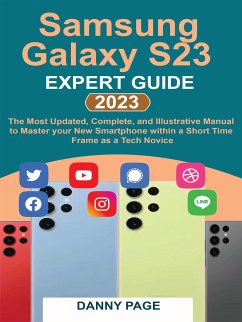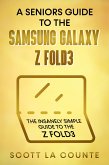Are you tired of shooting less-quality videos? The new Samsung Galaxy S23 Ultra possesses video quality similar to the $35000 cinema camera user for shooting blockbuster movies. No doubt, you have always craved smartphone devices with sharper and clearer graphics, together with a very strong battery capacity, and improved cooling system. In this book, you will discover how you can become an expert user of this latest Samsung device. However, it also contains simple step-by-step processes, shortcuts, tips, and tricks, with pictures that would enhance your swift understanding of the usage of this Samsung Galaxy S23 Ultra from the beginner to the expert level. You are about to learn the following in this book:
- What's New in Samsung S23 Ultra?
- Tips and Tricks
- Photos
- Videos
- Performance
- Design
- Display
- Battery
- How to Add a Quick Toggle.
- How to Modify your Home Screen
- The S Pen
- Saving the Note
- The 'Settings' application
- Customizing the Home Screen Settings
- Home Screen Grid
- App Screen Grid
- Photo Grid
- Creating a Folder
- Adding App to the Home Screen
- Moving the App Page
- Customizing the Lock Screen
- Navigating the Device
- Accessing Notifications
- Notification Settings
- Quick Panel Layout
- Multi-SIM Info
- Taking Screenshot
- Changing the camera settings
- Portrait Mode
- Filters
- Aspect Ratio
- Timer
Dieser Download kann aus rechtlichen Gründen nur mit Rechnungsadresse in A, B, BG, CY, CZ, D, DK, EW, E, FIN, F, GR, HR, H, IRL, I, LT, L, LR, M, NL, PL, P, R, S, SLO, SK ausgeliefert werden.