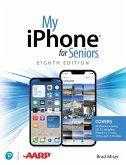My Google Chromebook (eBook, PDF)


Alle Infos zum eBook verschenken

My Google Chromebook (eBook, PDF)
- Format: PDF
- Merkliste
- Auf die Merkliste
- Bewerten Bewerten
- Teilen
- Produkt teilen
- Produkterinnerung
- Produkterinnerung

Hier können Sie sich einloggen

Bitte loggen Sie sich zunächst in Ihr Kundenkonto ein oder registrieren Sie sich bei bücher.de, um das eBook-Abo tolino select nutzen zu können.
Step-by-step instructions with callouts to Google Chromebook photos that show you exactly what to do Help when you run into Chromebook problems or limitations Tips and Notes to help you get the most from your Chromebook Full-color, step-by-step tasks walk you through doing exactly what you want with your Chromebook. Learn how to Set up and configure your new Chromebook | Personalize your Chromebook's desktop and other settings | Use your Chromebook with the touchpad, keyboard, or touchscreen | Browse and search the Web with the Google Chrome browser | Manage your files wherever they're…mehr
- Geräte: PC
- ohne Kopierschutz
- eBook Hilfe
- Größe: 5.11MB
![My Google Chromebook (eBook, ePUB) My Google Chromebook (eBook, ePUB)]() Michael R. MillerMy Google Chromebook (eBook, ePUB)13,95 €
Michael R. MillerMy Google Chromebook (eBook, ePUB)13,95 €![Sams Teach Yourself iPad in 10 Minutes, Portable Documents (eBook, PDF) Sams Teach Yourself iPad in 10 Minutes, Portable Documents (eBook, PDF)]() Bud E. SmithSams Teach Yourself iPad in 10 Minutes, Portable Documents (eBook, PDF)6,99 €
Bud E. SmithSams Teach Yourself iPad in 10 Minutes, Portable Documents (eBook, PDF)6,99 €![How Computers Work (eBook, PDF) How Computers Work (eBook, PDF)]() White RonHow Computers Work (eBook, PDF)15,95 €
White RonHow Computers Work (eBook, PDF)15,95 €![Fixing Your Computer Absolute Beginner's Guide (eBook, PDF) Fixing Your Computer Absolute Beginner's Guide (eBook, PDF)]() Paul McFedriesFixing Your Computer Absolute Beginner's Guide (eBook, PDF)9,95 €
Paul McFedriesFixing Your Computer Absolute Beginner's Guide (eBook, PDF)9,95 €![My iPhone for Seniors (covers all iPhone running iOS 14, including the new series 12 family) (eBook, PDF) My iPhone for Seniors (covers all iPhone running iOS 14, including the new series 12 family) (eBook, PDF)]() Brad MiserMy iPhone for Seniors (covers all iPhone running iOS 14, including the new series 12 family) (eBook, PDF)14,95 €
Brad MiserMy iPhone for Seniors (covers all iPhone running iOS 14, including the new series 12 family) (eBook, PDF)14,95 €![My iPhone for Seniors (covers all iPhone running iOS 15, including the new series 13 family) (eBook, PDF) My iPhone for Seniors (covers all iPhone running iOS 15, including the new series 13 family) (eBook, PDF)]() Brad MiserMy iPhone for Seniors (covers all iPhone running iOS 15, including the new series 13 family) (eBook, PDF)14,95 €
Brad MiserMy iPhone for Seniors (covers all iPhone running iOS 15, including the new series 13 family) (eBook, PDF)14,95 €![Introduction to Chromebook Computing (eBook, PDF) Introduction to Chromebook Computing (eBook, PDF)]() Jim GatenbyIntroduction to Chromebook Computing (eBook, PDF)9,95 €
Jim GatenbyIntroduction to Chromebook Computing (eBook, PDF)9,95 €-
-
-
- Set up and configure your new Chromebook
- Personalize your Chromebook's desktop and other settings
- Use your Chromebook with the touchpad, keyboard, or touchscreen
- Browse and search the Web with the Google Chrome browser
- Manage your files wherever they're stored: on your Chromebook, on an external drive, or in the cloud
- Find great new Chrome and Android apps in the Google Play Store
- Strengthen privacy with Incognito Mode and Google's privacy settings
- Watch streaming TV shows and movies with Netflix, Hulu, and Amazon Prime Video
- Listen to streaming music with Pandora, Spotify, and Google Play Music
- View and fix photos with Google Photos
- Print from anywhere with Google Cloud Print
- Send, receive, read, and manage email through Google Gmail
- Get productive with Google Docs, Sheets, and Slides
- Use your Google Chromebook for education
- Optimize Chromebook performance and battery life
- Troubleshoot and recover from problems
Dieser Download kann aus rechtlichen Gründen nur mit Rechnungsadresse in A, B, BG, CY, CZ, D, DK, EW, E, FIN, F, GR, HR, H, IRL, I, LT, L, LR, M, NL, PL, P, R, S, SLO, SK ausgeliefert werden.
- Produktdetails
- Verlag: Pearson ITP
- Seitenzahl: 272
- Erscheinungstermin: 30. Juli 2019
- Englisch
- ISBN-13: 9780135898178
- Artikelnr.: 61770813
- Verlag: Pearson ITP
- Seitenzahl: 272
- Erscheinungstermin: 30. Juli 2019
- Englisch
- ISBN-13: 9780135898178
- Artikelnr.: 61770813
Find out more at the author's website: www.millerwriter.com
Follow the author on Twitter: @molehillgroup
What Is a Chromebook?
.......................................................... 4
What Is Google Chrome OS?
............................................... 5
What Is Cloud Computing?
.................................................. 7
Should You Buy a Chromebook? ..................................... 9
Chapter 2: Unboxing and Setting Up Your New Chromebook 15
Unboxing Your Chromebook ...........................................15
Turning On Your Chromebook–For the Very First Time
......................................................16
Chapter 3: Getting to Know Your Chromebook 23
Understanding the Parts of a Chromebook .......23
Using the Keyboard
..................................................................27
Using the Touchpad
.................................................................29
Connecting External Devices
..........................................32
Adjusting Brightness and Volume ..............................35
Chapter 4: Using Chrome OS and the Chrome Desktop 39
Starting Up and Shutting Down ...................................39
Navigating the Chrome OS Desktop ........................42
Navigating Chrome Windows .........................................47
Using Touchscreen Gestures
............................................50
Chapter 5: Managing Multiple Users 53
Adding and Switching Users
............................................53
Editing User Information
.....................................................57
Chapter 6: Connecting to Home Networks and the Internet 63
Connecting to a Wi-Fi Network .....................................63
Managing Network Connections .................................68
Chapter 7: Using the Chrome Browser 73
Browsing the Web
......................................................................73
Viewing and Managing Browser History ..............76
Managing Your Home Page
..............................................79
Bookmarking Favorite Pages
...........................................81
Chapter 8: Configuring and Personalizing Chrome OS 87
Personalizing the Desktop
.................................................87
Configuring Other Settings
...............................................89
Chapter 9: Managing Files and Using External Storage 101
Using the Files App
................................................................101
Using External Storage Devices .................................107
Chapter 10: Using Google Drive to Store and Share Files 113
Storing Files on Google Drive ......................................113
Sharing with Google Drive
.............................................117
Chapter 11: Using Chrome and Android Apps 121
Understanding Chromebook Apps .........................121
Getting to Know the Google Play Store .............123
Installing and Launching Apps ...................................124
Managing Installed Apps
.................................................126
Chapter 12: Printing with Google Cloud Print 129
Understanding Google Cloud Print ........................129
Printing to Google Cloud Print ...................................132
Chapter 13: Texting and Video Calling 135
Sending and Receiving Texts with Messages for Web
.........................................................135
Video Calling with Google Duo ..................................140
Chapter 14: Emailing with Gmail 145
Reading and Replying to Messages .......................145
Sending New Messages
....................................................149
Managing Your Messages
................................................152
Chapter 15: Watching Streaming Video 157
Watching Netflix and Other Streaming Video Services
......................................................157
Watching Local TV Stations and Cable Networks
...................................................................162
Watching Videos on YouTube .......................................164
Chapter 16: Listening to Streaming Music 167
How Streaming Music Services Work ....................167
Listening to Pandora
............................................................168
Listening to Spotify
...............................................................171
Listening to Google Play Music ..................................172
Chapter 17: Viewing and Editing Photos 175
Viewing and Editing Photos in Chrome OS .....175
Viewing and Editing Photos with Google Photos
...................................................................178
Chapter 18: Getting Productive with Google Docs, Sheets, and Slides 187
Getting to Know the Google Docs Suite ............187
Using Docs, Sheets, and Slides ....................................193
Chapter 19: Using Chromebooks in Education 199
Why Schools Like Chromebooks ...............................199
Using Google’s Tools for Education .........................200
Popular Educational Apps
...............................................202
Chapter 20: Optimizing and Troubleshooting Your Chromebook 207
Using Chrome Safely and Securely .........................207
Optimizing Your Chromebook’s Performance
............................................................................210
Troubleshooting Chromebook Problems ..........212
Appendix A: Google Chrome Keyboard Shortcuts 217
Appendix B:Chrome Settings 221
Appendix C:Searching with the Chrome Browser 227
9780135911822, TOC, 7/1/2019
What Is a Chromebook?
.......................................................... 4
What Is Google Chrome OS?
............................................... 5
What Is Cloud Computing?
.................................................. 7
Should You Buy a Chromebook? ..................................... 9
Chapter 2: Unboxing and Setting Up Your New Chromebook 15
Unboxing Your Chromebook ...........................................15
Turning On Your Chromebook–For the Very First Time
......................................................16
Chapter 3: Getting to Know Your Chromebook 23
Understanding the Parts of a Chromebook .......23
Using the Keyboard
..................................................................27
Using the Touchpad
.................................................................29
Connecting External Devices
..........................................32
Adjusting Brightness and Volume ..............................35
Chapter 4: Using Chrome OS and the Chrome Desktop 39
Starting Up and Shutting Down ...................................39
Navigating the Chrome OS Desktop ........................42
Navigating Chrome Windows .........................................47
Using Touchscreen Gestures
............................................50
Chapter 5: Managing Multiple Users 53
Adding and Switching Users
............................................53
Editing User Information
.....................................................57
Chapter 6: Connecting to Home Networks and the Internet 63
Connecting to a Wi-Fi Network .....................................63
Managing Network Connections .................................68
Chapter 7: Using the Chrome Browser 73
Browsing the Web
......................................................................73
Viewing and Managing Browser History ..............76
Managing Your Home Page
..............................................79
Bookmarking Favorite Pages
...........................................81
Chapter 8: Configuring and Personalizing Chrome OS 87
Personalizing the Desktop
.................................................87
Configuring Other Settings
...............................................89
Chapter 9: Managing Files and Using External Storage 101
Using the Files App
................................................................101
Using External Storage Devices .................................107
Chapter 10: Using Google Drive to Store and Share Files 113
Storing Files on Google Drive ......................................113
Sharing with Google Drive
.............................................117
Chapter 11: Using Chrome and Android Apps 121
Understanding Chromebook Apps .........................121
Getting to Know the Google Play Store .............123
Installing and Launching Apps ...................................124
Managing Installed Apps
.................................................126
Chapter 12: Printing with Google Cloud Print 129
Understanding Google Cloud Print ........................129
Printing to Google Cloud Print ...................................132
Chapter 13: Texting and Video Calling 135
Sending and Receiving Texts with Messages for Web
.........................................................135
Video Calling with Google Duo ..................................140
Chapter 14: Emailing with Gmail 145
Reading and Replying to Messages .......................145
Sending New Messages
....................................................149
Managing Your Messages
................................................152
Chapter 15: Watching Streaming Video 157
Watching Netflix and Other Streaming Video Services
......................................................157
Watching Local TV Stations and Cable Networks
...................................................................162
Watching Videos on YouTube .......................................164
Chapter 16: Listening to Streaming Music 167
How Streaming Music Services Work ....................167
Listening to Pandora
............................................................168
Listening to Spotify
...............................................................171
Listening to Google Play Music ..................................172
Chapter 17: Viewing and Editing Photos 175
Viewing and Editing Photos in Chrome OS .....175
Viewing and Editing Photos with Google Photos
...................................................................178
Chapter 18: Getting Productive with Google Docs, Sheets, and Slides 187
Getting to Know the Google Docs Suite ............187
Using Docs, Sheets, and Slides ....................................193
Chapter 19: Using Chromebooks in Education 199
Why Schools Like Chromebooks ...............................199
Using Google’s Tools for Education .........................200
Popular Educational Apps
...............................................202
Chapter 20: Optimizing and Troubleshooting Your Chromebook 207
Using Chrome Safely and Securely .........................207
Optimizing Your Chromebook’s Performance
............................................................................210
Troubleshooting Chromebook Problems ..........212
Appendix A: Google Chrome Keyboard Shortcuts 217
Appendix B:Chrome Settings 221
Appendix C:Searching with the Chrome Browser 227
9780135911822, TOC, 7/1/2019