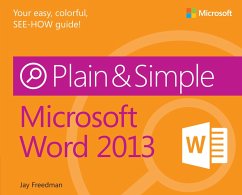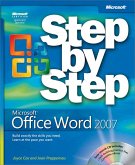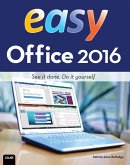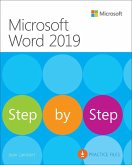Get the full-color, visual guide that makes learning Microsoft Word 2013 plain and simple! Follow the book's easy steps and screenshots and clear, concise language to learn the simplest ways to create and share documents.
Here's WHAT you'll learn:
Here's HOW you'll learn it:
Here's WHAT you'll learn:
- Create, edit, format, and share text
- Add graphics, data, table, and charts
- Improve page layout to best present your ideas
- Use and make templates for increased productivity
- Collaborate and present documents online
- Access your documents from almost any browser
Here's HOW you'll learn it:
- Jump in wherever you need answers
- Follow easy STEPS and SCREENSHOTS to see exactly what to do
- Get handy TIPS for new techniques and shortcuts
- Use TRY THIS! Exercises to apply what you learn right away
Dieser Download kann aus rechtlichen Gründen nur mit Rechnungsadresse in A, B, BG, CY, CZ, D, DK, EW, E, FIN, F, GR, HR, H, IRL, I, LT, L, LR, M, NL, PL, P, R, S, SLO, SK ausgeliefert werden.