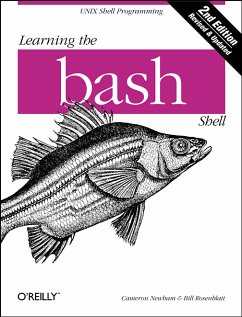The first thing users of the Linux operating system come face to face with is the shell. "Shell" is the UNIX term for a user interface to the system -- something that lets you communicate with the computer via the keyboard and display. Bash, the Free Software Foundation's "Bourne Again Shell," is the default shell for Linux, the popular free UNIX-like operating system. It's also a replacement for the standard UNIX Bourne shell, which serves both as a user interface and as a programming language. Like the FSF's other tools, bash is more than a mere replacement: it extends the Bourne shell in many ways. Features include command line editing, key bindings, integrated programming features, command completion, control structures (especially the select construct, which enables you to create menus easily), and new ways to customize your environment.
Whether you want to use bash for its user interface or its programming features you will find Learning the bash Shell a valuable guide. The book covers all of bash's features, both for interactive use and programming. If you are new to shell programming, Learning the bash Shell provides an excellent introduction, covering everything from the most basic to the most advanced features, like signal handling and command line processing. If you've been writing shell scripts for years, it offers a great way to find out what the new shell offers. The book is full of examples of shell commands and programs that are designed to be useful in your everyday life as a user, not just to illustrate the feature being explained. All of these examples are freely available to you online on the Internet.
This second edition covers all of the features of bash Version 2.0, while still applying to bash Version 1.x. New features include the addition of one-dimensional arrays, parameter expansion, and more pattern-matching operations. bash 2.0 provides even more conformity with POSIX.2 standards, and in POSIX.2 mode is completely POSIX.2 conformant. This second edition covers several new commands, security improvements, additions to ReadLine, improved configuration and installation, and an additional programming aid, the bash shell debugger.
With this book you'll learn:
* How to install bash as your login shell
* The basics of interactive shell use, including UNIX file and directory structures, standard I/O, and background jobs
* Command line editing, history substitution, and key bindings
* How to customize your shell environment without programming
* The nuts and bolts of basic shell programming, flow control structures, command-line options and typed variables
* Process handling, from job control to processes, coroutines and subshells
* Debugging techniques, such as trace and verbose modes
* Techniques for implementing system-wide shell customization and features related to system security
Whether you want to use bash for its user interface or its programming features you will find Learning the bash Shell a valuable guide. The book covers all of bash's features, both for interactive use and programming. If you are new to shell programming, Learning the bash Shell provides an excellent introduction, covering everything from the most basic to the most advanced features, like signal handling and command line processing. If you've been writing shell scripts for years, it offers a great way to find out what the new shell offers. The book is full of examples of shell commands and programs that are designed to be useful in your everyday life as a user, not just to illustrate the feature being explained. All of these examples are freely available to you online on the Internet.
This second edition covers all of the features of bash Version 2.0, while still applying to bash Version 1.x. New features include the addition of one-dimensional arrays, parameter expansion, and more pattern-matching operations. bash 2.0 provides even more conformity with POSIX.2 standards, and in POSIX.2 mode is completely POSIX.2 conformant. This second edition covers several new commands, security improvements, additions to ReadLine, improved configuration and installation, and an additional programming aid, the bash shell debugger.
With this book you'll learn:
* How to install bash as your login shell
* The basics of interactive shell use, including UNIX file and directory structures, standard I/O, and background jobs
* Command line editing, history substitution, and key bindings
* How to customize your shell environment without programming
* The nuts and bolts of basic shell programming, flow control structures, command-line options and typed variables
* Process handling, from job control to processes, coroutines and subshells
* Debugging techniques, such as trace and verbose modes
* Techniques for implementing system-wide shell customization and features related to system security