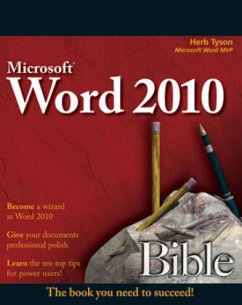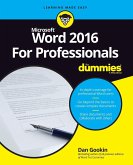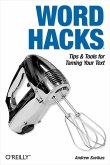In-depth guidance on Word 2010 from a Microsoft MVP
Microsoft Word 2010 arrives with many changes and improvements, and this comprehensive guide from Microsoft MVP Herb Tyson is your expert, one-stop resource for it all. Master Word's new features such as a new interface and customized Ribbon, major new productivity-boosting collaboration tools, how to publish directly to blogs, how to work with XML, and much more. Follow step-by-step instructions and best practices, avoid pitfalls, discover practical workarounds, and get the very most out of your new Word 2010 with this packed guide.
Coverage includes:
Making Word Work for You
The X Files: Understanding and Using Word' New File Format
Make It Stop! Cures and Treatments for Word' Top Annoyances
Word on the Street
Formatting 101: Font/Character Formatting
Paragraph Formatting
In Style!
The Clipboard
Find, Replace, and Go To
Writing Tools
Language Tools
Building Blocks and Quick Parts
AutoCorrect
AutoFormat
Action Options (What Happened to Smart Tags?)
Tables
Pictures and SmartArt
Headers and Footers
Symbols and Equations
WordArt
Charts
Inserting Objects and Files
Page Setup and Sections
Textboxes and Other Shapes
Columns
Publishing as PDF and XPS
Blogging and Publishing as HTML
Templates and Themes
Bookmarks
Tables of Contents
Footnotes, Endnotes, Citations, and Bibliography
Captions and Tables of Captioned Items
Indexing
Tables of Authorities
Hyperlinks and Cross-References
Data Sources
Envelopes and Labels
Data Documents and Mail Merge
Forms
Keyboard Customization
The Quick Access Toolbar
The Ribbon
Options and Settings
Macros: Recording, Editing, and Using
Security, Tracking, and Comments
Comparing and Combining Collaborative Documents
SharePoint and SkyDrive
SharePoint Workspace
Integration with Other Office Applications
Discover all the changes and improvements to Word 2010 and start using them to full effect with the Word 2010 Bible!
Microsoft Word 2010 arrives with many changes and improvements, and this comprehensive guide from Microsoft MVP Herb Tyson is your expert, one-stop resource for it all. Master Word's new features such as a new interface and customized Ribbon, major new productivity-boosting collaboration tools, how to publish directly to blogs, how to work with XML, and much more. Follow step-by-step instructions and best practices, avoid pitfalls, discover practical workarounds, and get the very most out of your new Word 2010 with this packed guide.
Coverage includes:
Making Word Work for You
The X Files: Understanding and Using Word' New File Format
Make It Stop! Cures and Treatments for Word' Top Annoyances
Word on the Street
Formatting 101: Font/Character Formatting
Paragraph Formatting
In Style!
The Clipboard
Find, Replace, and Go To
Writing Tools
Language Tools
Building Blocks and Quick Parts
AutoCorrect
AutoFormat
Action Options (What Happened to Smart Tags?)
Tables
Pictures and SmartArt
Headers and Footers
Symbols and Equations
WordArt
Charts
Inserting Objects and Files
Page Setup and Sections
Textboxes and Other Shapes
Columns
Publishing as PDF and XPS
Blogging and Publishing as HTML
Templates and Themes
Bookmarks
Tables of Contents
Footnotes, Endnotes, Citations, and Bibliography
Captions and Tables of Captioned Items
Indexing
Tables of Authorities
Hyperlinks and Cross-References
Data Sources
Envelopes and Labels
Data Documents and Mail Merge
Forms
Keyboard Customization
The Quick Access Toolbar
The Ribbon
Options and Settings
Macros: Recording, Editing, and Using
Security, Tracking, and Comments
Comparing and Combining Collaborative Documents
SharePoint and SkyDrive
SharePoint Workspace
Integration with Other Office Applications
Discover all the changes and improvements to Word 2010 and start using them to full effect with the Word 2010 Bible!