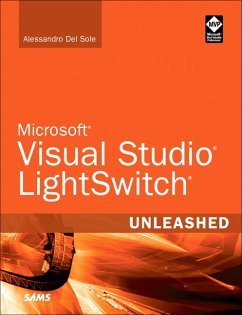Create powerful data-centric .NET applications for web, client, or cloud with just a few clicks - sometimes without writing any new code!
The first book on Microsoft's Visual Studio LightSwitch - a breakthrough in data-centric application development for everyone from experts to novices
From the absolute basics to advanced deployment, security, and customization techniques
By Microsoft MVP Alessandro Del Sole, one of the world's most respected and well-known Visual Basic experts
Microsoft's new Visual Studio LightSwitch represents a breakthrough in data-centric application development for Windows clients, the web, and the cloud. Using it, developers of all levels of experience can build powerful data-centric applications with little or no new code. Visual Studio LightSwitch Unleashed is the first comprehensive, start-to-finish guide to this powerful new development tool. Written by Visual Basic expert and Microsoft MVP Alessandro Del Sole, this book covers everything developers need to know to make the most of LightSwitch - from the absolute basics to the most advanced enterprise techniques. Packed with examples and tips, it shows how to: " Build simple data-centric applications, and add power with Relationships and Details screens " Implement customized queries, filters, sorts, user controls, and reporting " Aggregate data from multiple sources " Handle events in code " Efficiently debug LightSwitch applications " Use authentication to secure LightSwitch applications " Write custom .NET code in Visual Studio .NET to enhance your applications " Customize and extend LightSwitch to do even more
Product Description
Microsoft® Visual Studio® LightSwitch® Unleashed
Alessandro Del Sole
Microsoft Visual Studio LightSwitch represents a breakthrough in business application development for Windows clients, the Web, and the cloud. Using this new tool, you can build powerful data-centric applications with far less code than ever before. Microsoft Visual Studio LightSwitch Unleashed is the first comprehensive, start-to-finish guide to this powerful new tool. Written by longtime Visual Basic expert and Microsoft MVP Alessandro Del Sole, this book covers everything Microsoft developers need to know to make the most of LightSwitch-from the absolute basics to the most advanced enterprise techniques.
You learn how to use LightSwitch to build modern, scalable, customized line-of-business applications that automatically leverage technologies such as Silverlight, WCF, and SQL Server Express with no effort or expertise on your part. Through hands-on examples, Del Sole guides you through building solutions that can integrate and analyze business information from virtually any source, crafting custom logic that solves your company's unique problems, and delivering state-of-the-art usability through professional-quality user interfaces.
Implement features such as screen navigation, data interaction, paging, and Excel export, with absolutely no coding
Build simple data-centric applications and add power to them with relationships and details
Rapidly create customized queries, filters, sorts, and reports
Aggregate data from many locations, including SharePoint, SQL Server, and the cloud
Simplify the implementation of application-level data validation
Protect your applications with authentication and authorization
Fine tune your code for scalability and performance
Streamline deployment to local computers, web servers, and the Windows Azure cloud
Use .NET code to define custom behaviors related to data and the user interface
Understand how LightSwitch applications are architected and how they are handled by Visual Studio
Use LightSwitch with other Visual Studio tools to manage the entire application life cycle
Efficiently debug LightSwitch code-and create code that's easier to debug
Category: Microsoft Programming
Covers: LightSwitch
User Level: Intermediate-Advanced
ON THE WEB:
Download all examples and source code presented in this book as they are available from informit.com/title/9780672335532
Part I Building Applications with LightSwitch
Chapter 1 Introducing Visual Studio LightSwitch 1
Who Uses LightSwitch?
A Short History of Microsoft Business Tools
Microsoft Access with Visual Basic for Applications
Microsoft Visual Basic 6
Microsoft Visual FoxPro
Microsoft Visual StudioNET (2002 to 2010)
About Visual Studio LightSwitch.
Technologies Used Behind the Scenes
Available Editions.
Companion Source Code
Setting Up the Development Machine
Operating System
Development Environment.
Server Components
Database Tools
Controls and Toolkits.
What You Need to Know About Programming
Summary.
Chapter 2 Exploring the IDE
Getting Started with Visual Studio LightSwitch
Introducing the Start Page
Creating New Projects and Exploring Solutions
The LightSwitch Designer
The Entity Designer
The Screen Designer
The Properties Window
The Query Designer
The Application Designer
The Code Editor.
Building, Running, and Debugging Applications.
Managing and Arranging Windows
Getting Help
Visual Studio 2010 with LightSwitch
Summary.
Chapter 3 Building Data-Centric Applications
Creating a New Application
Creating a New Data Source.
Adding Entity Properties.
Building a Complete Entity.
Data Storage
The User Interface: Implementing Screens
Controls Overview.
Creating a Data Entry Screen.
Creating a Search Screen.
Testing the Application on the Development Machine
Starting the Application as a Desktop Client
Adding and Editing Data
Displaying and Searching Data
Exporting Data to Microsoft Excel
Basic Screen Customizations.
Running the Application as a 3-Tier Desktop Client
Running the Application in the Web Browser.
Input-Data Validation
Required Fields Validation
String-Length Validation.
Date Validation.
Number Validation
Default Validation of Business Types
Validating Email Addresses.
Validating Phone Numbers
Validating Images.
Validating Money.
Summary.
Chapter 4 Building More-Complex Applications with Relationships and Details Screens
Creating a New LightSwitch Project
Designing Complex Data Sources.
Entities That Define Choice Lists.
Working with the Money Data Type
Adding Relationships
Using Computed Properties
More-Complex, Business-Oriented User Interfaces.
Creating Data Entry Screens
Creating Search Screens
Running the Application and Entering Data.
Editing Data with Editable Grids
Handling Master-Details Relationships with Details Screens
Editing the Screen Navigation Control
Customizing the Look and Feel of Screens
Implementing Data Validation.
Validation on Master-Details Relationships
Summary
Part II Manipulating Data
Chapter 5 Customizing Data Validation
Understanding the Validation Model
Built-In Validation Rules
Writing Custom Validation Rules
Client Validation: Validating Entity Properties
Client and Server Validation: Validating a Single Entity.
Data Validation on the Server: Validating Entity Collections
Validation in Master-Details Relationships
For the Experts: Implementing Complex Validation Rules with theNET Framework
Summary
Chapter 6 Querying, Filtering, and Sorting Data
Querying Data in LightSwitch
Applying Filters.
Applying Filters at the Data Level
Understanding the Query Event Model
Applying Filters at the Screen Level
Applying Sorting Logic
Sorting at the Data Level.
Sorting at the Screen Level
Basing Queries on Other Queries.
Summary
Chapter 7 Customizing Applications with Buttons, COM Automation, and Extensions
Customizing the Command Bars.
Adding Built-In Buttons to the Screen Command Bar
Adding and Managing Custom Buttons
Handling More-Complex Scenarios with COM Interoperability
Downloading, Installing, and Using Extensions
Extensions Types in Visual Studio LightSwitch.
Downloading and Installing Extensions.
Using Extensions
Summary
Chapter 8 Aggregating Data from Different Data Sources
Connecting to SQL Server Databases.
Installing the Sample Northwind Database.
Creating New Applications on Existing SQL Server Databases.
Aggregating Data from Existing Databases into LightSwitch Applications
Database in the Cloud: Connecting to SQL Azure
Establishing Connections to SQL Azure
Creating a SQL Azure Database
Connecting LightSwitch Applications to SQL Azure.
Collaboration: Working with Lists from SharePoint 2010
Running the Default Website
Configuring a Vacation Plan Calendar on SharePoint 2010
Extending LightSwitch Applications with SharePoint Data.
Summary
Part III Securing and Deploying Applications
Chapter 9 Implementing Authentication and Authorization
Understanding Authentication
Implementing Windows Authentication.
Setting Up the Development Environment.
Authorization: Settings Permissions
Writing the Permission Logic
Permission Logic on Entities.
Permission Logic on the User Interface.
Debugging the Application.
Creating User Roles and Administering the Application
Implementing Forms Authentication
Publishing Applications with Forms Authentication
Testing the Application with Different Credentials
Permission Elevation on Server Code
Summary
Chapter 10 Deploying LightSwitch Applications
Deployment Fundamentals
Understanding 2-Tier and 3-Tier Applications.
Preparing the Application for Deployment.
Hinweis: Dieser Artikel kann nur an eine deutsche Lieferadresse ausgeliefert werden.
The first book on Microsoft's Visual Studio LightSwitch - a breakthrough in data-centric application development for everyone from experts to novices
From the absolute basics to advanced deployment, security, and customization techniques
By Microsoft MVP Alessandro Del Sole, one of the world's most respected and well-known Visual Basic experts
Microsoft's new Visual Studio LightSwitch represents a breakthrough in data-centric application development for Windows clients, the web, and the cloud. Using it, developers of all levels of experience can build powerful data-centric applications with little or no new code. Visual Studio LightSwitch Unleashed is the first comprehensive, start-to-finish guide to this powerful new development tool. Written by Visual Basic expert and Microsoft MVP Alessandro Del Sole, this book covers everything developers need to know to make the most of LightSwitch - from the absolute basics to the most advanced enterprise techniques. Packed with examples and tips, it shows how to: " Build simple data-centric applications, and add power with Relationships and Details screens " Implement customized queries, filters, sorts, user controls, and reporting " Aggregate data from multiple sources " Handle events in code " Efficiently debug LightSwitch applications " Use authentication to secure LightSwitch applications " Write custom .NET code in Visual Studio .NET to enhance your applications " Customize and extend LightSwitch to do even more
Product Description
Microsoft® Visual Studio® LightSwitch® Unleashed
Alessandro Del Sole
Microsoft Visual Studio LightSwitch represents a breakthrough in business application development for Windows clients, the Web, and the cloud. Using this new tool, you can build powerful data-centric applications with far less code than ever before. Microsoft Visual Studio LightSwitch Unleashed is the first comprehensive, start-to-finish guide to this powerful new tool. Written by longtime Visual Basic expert and Microsoft MVP Alessandro Del Sole, this book covers everything Microsoft developers need to know to make the most of LightSwitch-from the absolute basics to the most advanced enterprise techniques.
You learn how to use LightSwitch to build modern, scalable, customized line-of-business applications that automatically leverage technologies such as Silverlight, WCF, and SQL Server Express with no effort or expertise on your part. Through hands-on examples, Del Sole guides you through building solutions that can integrate and analyze business information from virtually any source, crafting custom logic that solves your company's unique problems, and delivering state-of-the-art usability through professional-quality user interfaces.
Implement features such as screen navigation, data interaction, paging, and Excel export, with absolutely no coding
Build simple data-centric applications and add power to them with relationships and details
Rapidly create customized queries, filters, sorts, and reports
Aggregate data from many locations, including SharePoint, SQL Server, and the cloud
Simplify the implementation of application-level data validation
Protect your applications with authentication and authorization
Fine tune your code for scalability and performance
Streamline deployment to local computers, web servers, and the Windows Azure cloud
Use .NET code to define custom behaviors related to data and the user interface
Understand how LightSwitch applications are architected and how they are handled by Visual Studio
Use LightSwitch with other Visual Studio tools to manage the entire application life cycle
Efficiently debug LightSwitch code-and create code that's easier to debug
Category: Microsoft Programming
Covers: LightSwitch
User Level: Intermediate-Advanced
ON THE WEB:
Download all examples and source code presented in this book as they are available from informit.com/title/9780672335532
Part I Building Applications with LightSwitch
Chapter 1 Introducing Visual Studio LightSwitch 1
Who Uses LightSwitch?
A Short History of Microsoft Business Tools
Microsoft Access with Visual Basic for Applications
Microsoft Visual Basic 6
Microsoft Visual FoxPro
Microsoft Visual StudioNET (2002 to 2010)
About Visual Studio LightSwitch.
Technologies Used Behind the Scenes
Available Editions.
Companion Source Code
Setting Up the Development Machine
Operating System
Development Environment.
Server Components
Database Tools
Controls and Toolkits.
What You Need to Know About Programming
Summary.
Chapter 2 Exploring the IDE
Getting Started with Visual Studio LightSwitch
Introducing the Start Page
Creating New Projects and Exploring Solutions
The LightSwitch Designer
The Entity Designer
The Screen Designer
The Properties Window
The Query Designer
The Application Designer
The Code Editor.
Building, Running, and Debugging Applications.
Managing and Arranging Windows
Getting Help
Visual Studio 2010 with LightSwitch
Summary.
Chapter 3 Building Data-Centric Applications
Creating a New Application
Creating a New Data Source.
Adding Entity Properties.
Building a Complete Entity.
Data Storage
The User Interface: Implementing Screens
Controls Overview.
Creating a Data Entry Screen.
Creating a Search Screen.
Testing the Application on the Development Machine
Starting the Application as a Desktop Client
Adding and Editing Data
Displaying and Searching Data
Exporting Data to Microsoft Excel
Basic Screen Customizations.
Running the Application as a 3-Tier Desktop Client
Running the Application in the Web Browser.
Input-Data Validation
Required Fields Validation
String-Length Validation.
Date Validation.
Number Validation
Default Validation of Business Types
Validating Email Addresses.
Validating Phone Numbers
Validating Images.
Validating Money.
Summary.
Chapter 4 Building More-Complex Applications with Relationships and Details Screens
Creating a New LightSwitch Project
Designing Complex Data Sources.
Entities That Define Choice Lists.
Working with the Money Data Type
Adding Relationships
Using Computed Properties
More-Complex, Business-Oriented User Interfaces.
Creating Data Entry Screens
Creating Search Screens
Running the Application and Entering Data.
Editing Data with Editable Grids
Handling Master-Details Relationships with Details Screens
Editing the Screen Navigation Control
Customizing the Look and Feel of Screens
Implementing Data Validation.
Validation on Master-Details Relationships
Summary
Part II Manipulating Data
Chapter 5 Customizing Data Validation
Understanding the Validation Model
Built-In Validation Rules
Writing Custom Validation Rules
Client Validation: Validating Entity Properties
Client and Server Validation: Validating a Single Entity.
Data Validation on the Server: Validating Entity Collections
Validation in Master-Details Relationships
For the Experts: Implementing Complex Validation Rules with theNET Framework
Summary
Chapter 6 Querying, Filtering, and Sorting Data
Querying Data in LightSwitch
Applying Filters.
Applying Filters at the Data Level
Understanding the Query Event Model
Applying Filters at the Screen Level
Applying Sorting Logic
Sorting at the Data Level.
Sorting at the Screen Level
Basing Queries on Other Queries.
Summary
Chapter 7 Customizing Applications with Buttons, COM Automation, and Extensions
Customizing the Command Bars.
Adding Built-In Buttons to the Screen Command Bar
Adding and Managing Custom Buttons
Handling More-Complex Scenarios with COM Interoperability
Downloading, Installing, and Using Extensions
Extensions Types in Visual Studio LightSwitch.
Downloading and Installing Extensions.
Using Extensions
Summary
Chapter 8 Aggregating Data from Different Data Sources
Connecting to SQL Server Databases.
Installing the Sample Northwind Database.
Creating New Applications on Existing SQL Server Databases.
Aggregating Data from Existing Databases into LightSwitch Applications
Database in the Cloud: Connecting to SQL Azure
Establishing Connections to SQL Azure
Creating a SQL Azure Database
Connecting LightSwitch Applications to SQL Azure.
Collaboration: Working with Lists from SharePoint 2010
Running the Default Website
Configuring a Vacation Plan Calendar on SharePoint 2010
Extending LightSwitch Applications with SharePoint Data.
Summary
Part III Securing and Deploying Applications
Chapter 9 Implementing Authentication and Authorization
Understanding Authentication
Implementing Windows Authentication.
Setting Up the Development Environment.
Authorization: Settings Permissions
Writing the Permission Logic
Permission Logic on Entities.
Permission Logic on the User Interface.
Debugging the Application.
Creating User Roles and Administering the Application
Implementing Forms Authentication
Publishing Applications with Forms Authentication
Testing the Application with Different Credentials
Permission Elevation on Server Code
Summary
Chapter 10 Deploying LightSwitch Applications
Deployment Fundamentals
Understanding 2-Tier and 3-Tier Applications.
Preparing the Application for Deployment.
Hinweis: Dieser Artikel kann nur an eine deutsche Lieferadresse ausgeliefert werden.