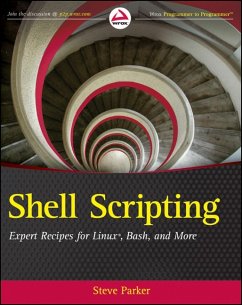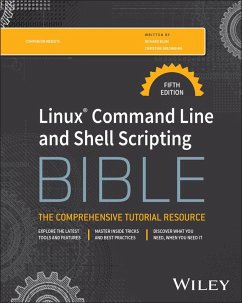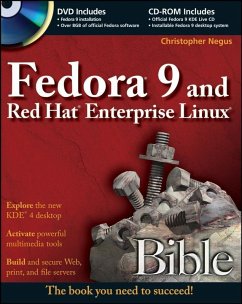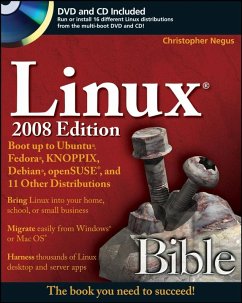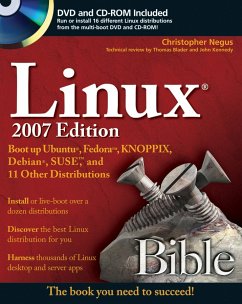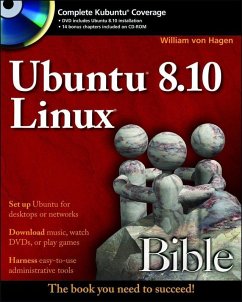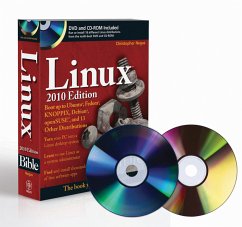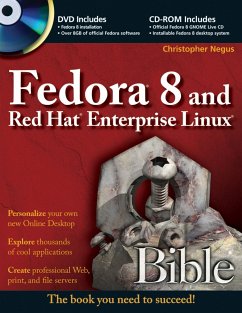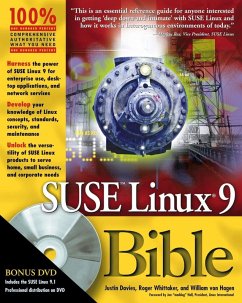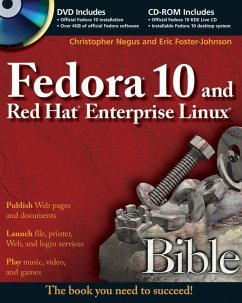Linux Command Line and Shell Scripting Bible (eBook, PDF)
Versandkostenfrei!
Sofort per Download lieferbar
45,50 €
inkl. MwSt.

PAYBACK Punkte
0 °P sammeln!
There's a lot to be said for going back to basics. Not only doesthis Bible give you a quick refresher on the structure ofopen-source Linux software, it also shows you how to bypass thehefty graphical user interface on Linux systems and startinteracting the fast and efficient way?with command lines andautomated scripts. You'll learn how to manage files on thefilesystem, start and stop programs, use databases, even do Webprogramming?without a GUI?with this one-stop resource.
Dieser Download kann aus rechtlichen Gründen nur mit Rechnungsadresse in A, B, BG, CY, CZ, D, DK, EW, E, FIN, F, GR, HR, H, IRL, I, LT, L, LR, M, NL, PL, P, R, S, SLO, SK ausgeliefert werden.