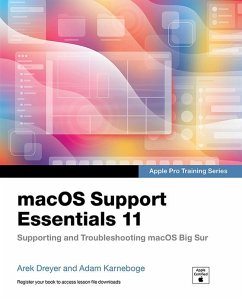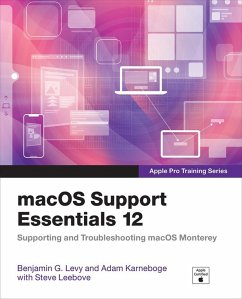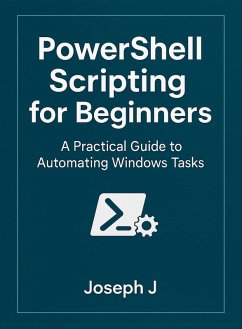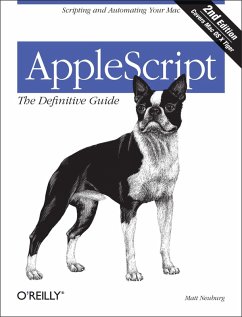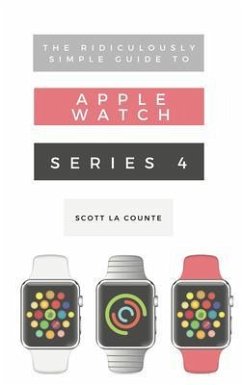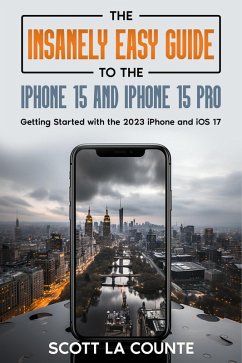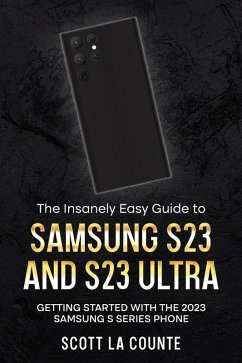AppleScript Automation Pro: Complete Guide to macOS Automation, Terminal, and Productivity Scripting (Development Series) (eBook, ePUB)

PAYBACK Punkte
0 °P sammeln!
Eliminate repetitive tasks, automate file management, control applications, and build custom productivity systems. From basics to advanced enterprise solutions. Key FeaturesMaster AppleScript from basics to advanced automation with hands-on projects and real-world examplesAutomate file management, email workflows, web scraping, and system tasks to save hours dailyIntegrate with Shell scripts, JavaScript for Automation (JXA), Automator, and third-party appsBuild custom productivity systems with scheduling, notifications, and interactive interfacesBook DescriptionTransform your Mac workflow with...
Eliminate repetitive tasks, automate file management, control applications, and build custom productivity systems. From basics to advanced enterprise solutions. Key Features
Book Description
Transform your Mac workflow with AppleScript automation. This comprehensive guide takes you from beginner to automation expert, teaching you to eliminate repetitive tasks and boost productivity through intelligent scripting.
Starting with AppleScript fundamentals, you'll learn the syntax and structure that makes macOS automation possible. Progress through practical applications including Finder operations, Safari web automation, Mail.app workflows, and sophisticated file organization systems.
Discover advanced techniques like error handling, data manipulation, API integration, and performance optimization. Real-world projects guide you through building smart backup systems, automated report generation, and custom notification frameworks.
The book covers modern automation approaches including Terminal integration, shell scripting, and combining AppleScript with Automator and Shortcuts. Learn to control third-party applications like Microsoft Excel, Adobe Creative Cloud, and cloud services including iCloud Drive, Google Drive, and Dropbox.
Enterprise chapters cover deployment strategies, security considerations, and scalable automation solutions. Advanced debugging, performance tuning, and troubleshooting ensure reliable production scripts.
What you will learn
Who this book is for
This book targets Mac users wanting to eliminate repetitive tasks through automation. Perfect for complete beginners and those with some scripting experience seeking immediate workflow improvements.
System administrators and IT professionals will find enterprise automation techniques for managing multiple Macs and deploying organizational scripts. Creative professionals, designers using Adobe applications, and business users managing complex workflows discover targeted automation solutions.
Developers familiar with other languages will appreciate AppleScript's unique application control approach, while power users find advanced macOS customization techniques.
No programming experience required, though basic macOS familiarity helps maximize the practical examples throughout.
- Master AppleScript from basics to advanced automation with hands-on projects and real-world examples
- Automate file management, email workflows, web scraping, and system tasks to save hours daily
- Integrate with Shell scripts, JavaScript for Automation (JXA), Automator, and third-party apps
- Build custom productivity systems with scheduling, notifications, and interactive interfaces
Book Description
Transform your Mac workflow with AppleScript automation. This comprehensive guide takes you from beginner to automation expert, teaching you to eliminate repetitive tasks and boost productivity through intelligent scripting.
Starting with AppleScript fundamentals, you'll learn the syntax and structure that makes macOS automation possible. Progress through practical applications including Finder operations, Safari web automation, Mail.app workflows, and sophisticated file organization systems.
Discover advanced techniques like error handling, data manipulation, API integration, and performance optimization. Real-world projects guide you through building smart backup systems, automated report generation, and custom notification frameworks.
The book covers modern automation approaches including Terminal integration, shell scripting, and combining AppleScript with Automator and Shortcuts. Learn to control third-party applications like Microsoft Excel, Adobe Creative Cloud, and cloud services including iCloud Drive, Google Drive, and Dropbox.
Enterprise chapters cover deployment strategies, security considerations, and scalable automation solutions. Advanced debugging, performance tuning, and troubleshooting ensure reliable production scripts.
What you will learn
- Write, debug, and optimize AppleScript using modern development practices
- Automate file management including organization, backups, and batch processing
- Control web browsers for data extraction, form filling, and scheduled downloads
- Create email automation for organizing messages and generating reports
- Build interactive applications with custom dialog boxes and user interfaces
- Integrate AppleScript with Terminal commands and shell scripts
- Schedule automated tasks using launchd and custom productivity systems
- Work with APIs and cloud platforms for data integration
- Secure automation scripts and handle sensitive data appropriately
Who this book is for
This book targets Mac users wanting to eliminate repetitive tasks through automation. Perfect for complete beginners and those with some scripting experience seeking immediate workflow improvements.
System administrators and IT professionals will find enterprise automation techniques for managing multiple Macs and deploying organizational scripts. Creative professionals, designers using Adobe applications, and business users managing complex workflows discover targeted automation solutions.
Developers familiar with other languages will appreciate AppleScript's unique application control approach, while power users find advanced macOS customization techniques.
No programming experience required, though basic macOS familiarity helps maximize the practical examples throughout.
Dieser Download kann aus rechtlichen Gründen nur mit Rechnungsadresse in A, B, CY, CZ, D, DK, EW, E, FIN, F, GR, H, IRL, I, LT, L, LR, M, NL, PL, P, R, S, SLO, SK ausgeliefert werden.