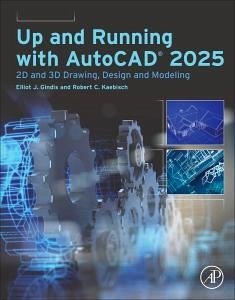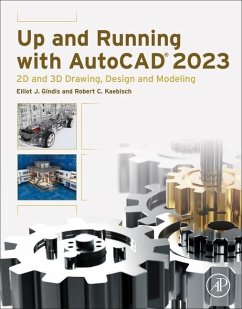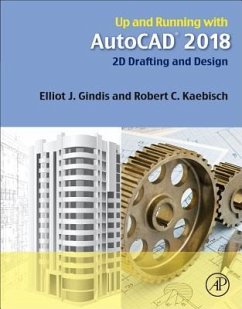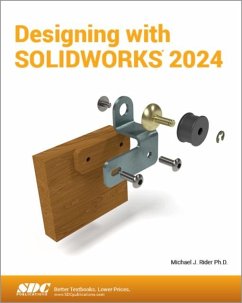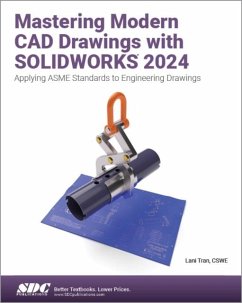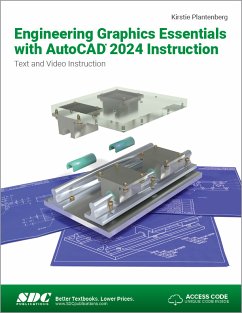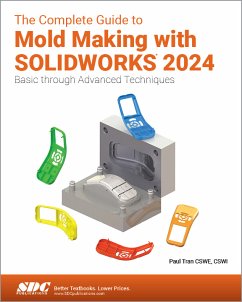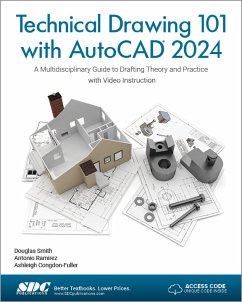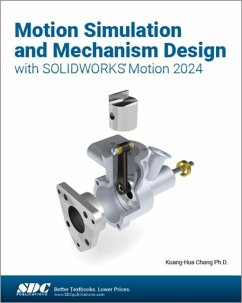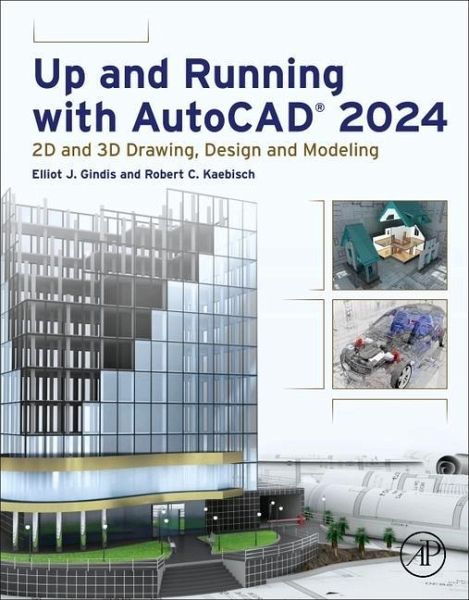
Up and Running with AutoCAD® 2024
2D and 3D Drawing, Design and Modeling

PAYBACK Punkte
40 °P sammeln!
Up and Running with AutoCADª 2024 presents a combination of step-by-step instructions, examples and insightful explanations. The book emphasizes core concepts and practical application of AutoCAD in engineering, architecture and design. Written with the user in mind, this book is equally useful in instructor-led classroom training, self-study or as a professional reference.