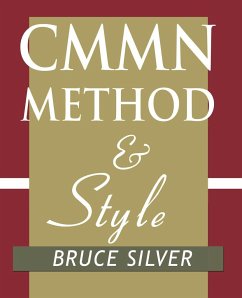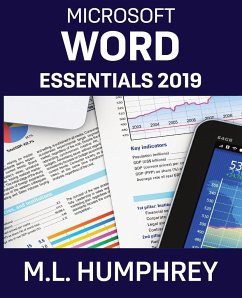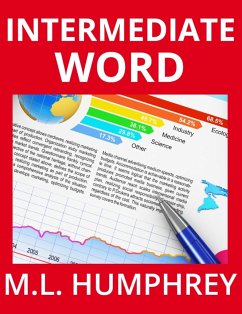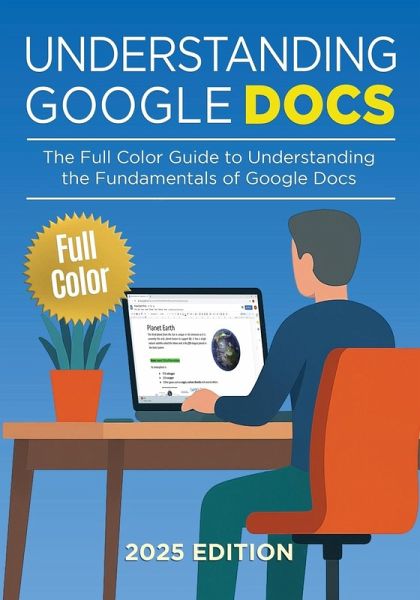
Understanding Google Docs - 2025 Edition
The Full Color Guide to Document Creation, Formatting, and Collaboration

PAYBACK Punkte
19 °P sammeln!
Master Google Docs quickly and efficiently with Understanding Google Docs: 2025 Edition - the practical, full-color, step-by-step guide to using Google Docs! Whether you're a beginner or looking to sharpen your skills, Understanding Google Docs: 2025 Edition will help you become confident and proficient with Google Docs on your computer, tablet, or smartphone. Full-Color Layout Every page is printed in full color, featuring high-resolution screenshots and annotated examples to make following along simple and intuitive. Easy, Step-by-Step Tutorials Concise tutorials break down complex tasks int...
Master Google Docs quickly and efficiently with Understanding Google Docs: 2025 Edition - the practical, full-color, step-by-step guide to using Google Docs! Whether you're a beginner or looking to sharpen your skills, Understanding Google Docs: 2025 Edition will help you become confident and proficient with Google Docs on your computer, tablet, or smartphone. Full-Color Layout Every page is printed in full color, featuring high-resolution screenshots and annotated examples to make following along simple and intuitive. Easy, Step-by-Step Tutorials Concise tutorials break down complex tasks into manageable steps. Learn to create, edit, format, and share documents with ease - no prior experience needed! Real, Labelled Screenshots Navigate menus, settings, and features exactly as they appear on your screen, using detailed, labelled screenshots. Free Online Video Tutorials & Resources Access supporting video demos, downloadable practice files, and bonus resources online. Watch processes in action and deepen your learning with guided exercises. Inside You'll Learn How To:Set up and use Google Docs on both web and mobile platforms Format text, paragraphs, and pages like a professional Insert images, drawings, tables, charts, hyperlinks, and special elements Utilize voice typing, spelling and grammar tools, and add-ons Collaborate in real-time with comments, suggestions, and document sharing Manage Google Drive files, folders, and backups effectively Unlock advanced features like smart chips, document templates, translations, and hidden formatting tools. Perfect For Students, teachers, and remote workers, business professionals and writers, beginners switching from Microsoft Word, and anyone wanting to maximize their productivity with Google Docs.