Nicht lieferbar
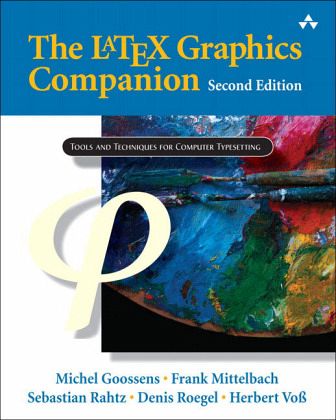
The LaTeX Graphics Companion
Versandkostenfrei!
Nicht lieferbar
LaTeX is a system for typesetting a variety of documents, from papers and proposals to journal articles and books, especially where the text is technical or includes mathematics. Its open-source nature has made it a popular choice among academics, researchers, and other writing professionals around the world, and an active LaTeX development community has continually improved it. This revised reference describes techniques and tricks needed to illustrate LaTeX documents. Presenting a number of packages that extend or modify LaTeX's basic illustration features, it explains how to produce the most effective graphics and provides solutions to the most commonly encountered problems. For this revision, the book has been completely rewritten and its coverage extended to include the latest developments in LaTeX graphics. The authors are the leading authorities on LaTeX graphics. Product Description
Published Aug 2, 2007 by Addison-Wesley Professional. Part of the Tools and Techniques for Computer Typesetting series. The series editor may be contacted at frank.mittelbach@latex-project.org . The LATEX typesetting system remains a popular choice for typesetting a wide variety of documents, from papers, journal articles, and presentations, to books--especially those that include technical text or demand high-quality composition. This book is the most comprehensive guide to making illustrations in LATEX documents, and it has been completely revised and expanded to include the latest developments in LATEX graphics. The authors describe the most widely used packages and provide hundreds of solutions to the most commonly encountered LATEX illustration problems.
This book will show you how to
Incorporate graphics files into a LATEX document
Program technical diagrams using several languages, including METAPOST, PSTricks, and XY-pic
Use color in your LATEX projects, including presentations
Create special-purpose graphics, such as high-qualitymusic scores and games diagrams
Produce complex graphics for a variety of scientific and engineering disciplines
New to this edition:
Updated and expanded coverage of the PSTricks and METAPOST languages
Detailed explanations of major new packages for graphing and 3-D figures
Comprehensive description of the xcolor package
Making presentations with the beamer class
The latest versions of gaming and scientific packages
There are more than 1100 fully tested examples that illustrate the text and solve graphical problems and tasks--all ready to run!
All the packages and examples featured in this book are freely downloadable from the Comprehensive TEX Archive Network (CTAN).
The LATEX Graphics Companion, Second Edition, is more than ever an indispensable reference for anyone wishing to incorporate graphics into LATEX. As befits the subject, the book has been typeset with LATEX in a two-color design.
List of Figures xvii
List of Tables xxi
Preface xxvWhy LATEX, and why PostScript? xxvi
How this book is arranged xxvii
Typographic conventions xxix
Using the examples xxxi
Finding all those packages and programs xxxiii
Chapter 1: Graphics with LATEX 11.1 Graphics systems and typesetting 2
1.2 Drawing types 3
1.3 TEX's interfaces 6
1.4 Graphics languages 10
1.5 Choosing a package 21Chapter 2: Standard LATEX Interfaces 232.1 Inclusion of graphics files 23
2.2 Manipulating graphical objects 36
2.3 Line graphics 42Chapter 3: METAFONT and METAPOST: TEX's Mates 513.1 The META language 52
3.2 Differences between METAPOST and METAFONT 60
3.3 Running the META programs 68
3.4 Some basic METAPOST libraries 74
3.5 The METAOBJ package 80
3.6 TEX interfaces: getting the best of both worlds 120
3.7 From METAPOST and to METAPOST 137
3.8 The future of METAPOST 138Chapter 4: METAPOST Applications 1414.1 A drawing toolkit 141
4.2 Representing data with graphs 157
4.3 Diagrams 176
4.4 Geometry 189
4.5 Science and engineering applications 196
4.6 3-D extensions 207Chapter 5: Harnessing PostScript Inside LATEX: PSTricks 2135.1 The components of PSTricks 214
5.2 Setting keywords, lengths, and coordinates 217
5.3 The pspicture environment 220
5.4 The coordinate system 223
5.5 Grids 224
5.6 Lines and polygons 231
5.7 Circles, ellipses, and curves 240
5.8 Dots and symbols 249
5.9 Filling areas 53
5.10 Arrows 259
5.11 Labels 265
5.12 Boxes 269
5.13 User styles and objects 279
5.14 Coordinates 296
5.15 The PSTricks core 302Chapter 6: The Main PSTricks Packages 3136.1 pst-plot--Plotting functions and data 313
6.2 pst-node--Nodes and connections 334
6.3 pst-tree--Typesetting trees 366
6.4 pst-fill--Filling and tiling 383
6.5 pst-3d--Shadows, tilting, and three-dimensional representations 388
6.6 pst-3d plot--3-D parallel projections of functions and data 400
6.7 Short overview of other PSTricks packages 417
6.8 Summary of PSTricks commands and keywords 459Chapter 7: The XY-pic Package 4677.1 Introducing XY-pic 467
7.2 Basic constructs 469
7.3 Extensions 474
7.4 Features 478
7.5 Further examples 509Chapter 8: Applications in Science, Technology, and Medicine 5118.1 Typographical rules for scientific texts 512
8.2 Typesetting chemical formulae 518
8.3 Alignment and topology plots in bioinformatics 547
8.4 Drawing Feynman diagrams 555
8.5 Typesetting timing diagrams 572
8.6 Electronics and optics circuits 576Chapter 9: PreparingMusic Scores 5879.1 Using TEX for scores--An overview 589
9.2 Using MusiXTEX 590
9.3 abc2mtex--Easy writing of tunes 600
9.4 Preprocessors for MusiXTEX 615
9.5 The PMX preprocessor 618
9.6 M-Tx--Music fromTeXt 651
9.7 The music engraver LilyPond 661
9.8 TEXmuse--TEX and METAFONT working together 666Chapter 10: Playing Games 66710.1 Chess 668
10.2 Xiangqi--Chinese chess 687
10.3 Go 690
10.4 Backgammon 696
10.5 Card games 698
10.6 Crosswords in various forms 702
10.7 Sudokus 709Chapter 11: The World of Color 71311.1 An introduction to color 714
11.2 Colors with LATEX--The color and xcolor packages 719
11.3 Coloring tables 737
11.4 Color slides with LATEX--The beamer class 752Appendix A: Producing PDF from Various Sources 797A.1 dvipdfm and dvipdfmx 798
A.2 pst-pdf--From PostScript to PDF 800
A.3 Generating PDF from LATEX 803Apendix B: LATEX Software and User Group Information 809B.1 Getting help 809
B.2 How to get those TEX files? 810
B.3 Using CTAN 810
B.4 Finding the documentation on your TEX system 815
B.5 TEX user groups 817Bibliography 819Indexes 835General Index 837
METAFONT and METAPOST 879
PSTricks 897
XY-pic 919
People 924
Published Aug 2, 2007 by Addison-Wesley Professional. Part of the Tools and Techniques for Computer Typesetting series. The series editor may be contacted at frank.mittelbach@latex-project.org . The LATEX typesetting system remains a popular choice for typesetting a wide variety of documents, from papers, journal articles, and presentations, to books--especially those that include technical text or demand high-quality composition. This book is the most comprehensive guide to making illustrations in LATEX documents, and it has been completely revised and expanded to include the latest developments in LATEX graphics. The authors describe the most widely used packages and provide hundreds of solutions to the most commonly encountered LATEX illustration problems.
This book will show you how to
Incorporate graphics files into a LATEX document
Program technical diagrams using several languages, including METAPOST, PSTricks, and XY-pic
Use color in your LATEX projects, including presentations
Create special-purpose graphics, such as high-qualitymusic scores and games diagrams
Produce complex graphics for a variety of scientific and engineering disciplines
New to this edition:
Updated and expanded coverage of the PSTricks and METAPOST languages
Detailed explanations of major new packages for graphing and 3-D figures
Comprehensive description of the xcolor package
Making presentations with the beamer class
The latest versions of gaming and scientific packages
There are more than 1100 fully tested examples that illustrate the text and solve graphical problems and tasks--all ready to run!
All the packages and examples featured in this book are freely downloadable from the Comprehensive TEX Archive Network (CTAN).
The LATEX Graphics Companion, Second Edition, is more than ever an indispensable reference for anyone wishing to incorporate graphics into LATEX. As befits the subject, the book has been typeset with LATEX in a two-color design.
List of Figures xvii
List of Tables xxi
Preface xxvWhy LATEX, and why PostScript? xxvi
How this book is arranged xxvii
Typographic conventions xxix
Using the examples xxxi
Finding all those packages and programs xxxiii
Chapter 1: Graphics with LATEX 11.1 Graphics systems and typesetting 2
1.2 Drawing types 3
1.3 TEX's interfaces 6
1.4 Graphics languages 10
1.5 Choosing a package 21Chapter 2: Standard LATEX Interfaces 232.1 Inclusion of graphics files 23
2.2 Manipulating graphical objects 36
2.3 Line graphics 42Chapter 3: METAFONT and METAPOST: TEX's Mates 513.1 The META language 52
3.2 Differences between METAPOST and METAFONT 60
3.3 Running the META programs 68
3.4 Some basic METAPOST libraries 74
3.5 The METAOBJ package 80
3.6 TEX interfaces: getting the best of both worlds 120
3.7 From METAPOST and to METAPOST 137
3.8 The future of METAPOST 138Chapter 4: METAPOST Applications 1414.1 A drawing toolkit 141
4.2 Representing data with graphs 157
4.3 Diagrams 176
4.4 Geometry 189
4.5 Science and engineering applications 196
4.6 3-D extensions 207Chapter 5: Harnessing PostScript Inside LATEX: PSTricks 2135.1 The components of PSTricks 214
5.2 Setting keywords, lengths, and coordinates 217
5.3 The pspicture environment 220
5.4 The coordinate system 223
5.5 Grids 224
5.6 Lines and polygons 231
5.7 Circles, ellipses, and curves 240
5.8 Dots and symbols 249
5.9 Filling areas 53
5.10 Arrows 259
5.11 Labels 265
5.12 Boxes 269
5.13 User styles and objects 279
5.14 Coordinates 296
5.15 The PSTricks core 302Chapter 6: The Main PSTricks Packages 3136.1 pst-plot--Plotting functions and data 313
6.2 pst-node--Nodes and connections 334
6.3 pst-tree--Typesetting trees 366
6.4 pst-fill--Filling and tiling 383
6.5 pst-3d--Shadows, tilting, and three-dimensional representations 388
6.6 pst-3d plot--3-D parallel projections of functions and data 400
6.7 Short overview of other PSTricks packages 417
6.8 Summary of PSTricks commands and keywords 459Chapter 7: The XY-pic Package 4677.1 Introducing XY-pic 467
7.2 Basic constructs 469
7.3 Extensions 474
7.4 Features 478
7.5 Further examples 509Chapter 8: Applications in Science, Technology, and Medicine 5118.1 Typographical rules for scientific texts 512
8.2 Typesetting chemical formulae 518
8.3 Alignment and topology plots in bioinformatics 547
8.4 Drawing Feynman diagrams 555
8.5 Typesetting timing diagrams 572
8.6 Electronics and optics circuits 576Chapter 9: PreparingMusic Scores 5879.1 Using TEX for scores--An overview 589
9.2 Using MusiXTEX 590
9.3 abc2mtex--Easy writing of tunes 600
9.4 Preprocessors for MusiXTEX 615
9.5 The PMX preprocessor 618
9.6 M-Tx--Music fromTeXt 651
9.7 The music engraver LilyPond 661
9.8 TEXmuse--TEX and METAFONT working together 666Chapter 10: Playing Games 66710.1 Chess 668
10.2 Xiangqi--Chinese chess 687
10.3 Go 690
10.4 Backgammon 696
10.5 Card games 698
10.6 Crosswords in various forms 702
10.7 Sudokus 709Chapter 11: The World of Color 71311.1 An introduction to color 714
11.2 Colors with LATEX--The color and xcolor packages 719
11.3 Coloring tables 737
11.4 Color slides with LATEX--The beamer class 752Appendix A: Producing PDF from Various Sources 797A.1 dvipdfm and dvipdfmx 798
A.2 pst-pdf--From PostScript to PDF 800
A.3 Generating PDF from LATEX 803Apendix B: LATEX Software and User Group Information 809B.1 Getting help 809
B.2 How to get those TEX files? 810
B.3 Using CTAN 810
B.4 Finding the documentation on your TEX system 815
B.5 TEX user groups 817Bibliography 819Indexes 835General Index 837
METAFONT and METAPOST 879
PSTricks 897
XY-pic 919
People 924
LaTeX is a system for typesetting a variety of documents, from papers and proposals to journal articles and books, especially where the text is technical or includes mathematics. Its open-source nature has made it a popular choice among academics, researchers, and other writing professionals around the world, and an active LaTeX development community has continually improved it. This revised reference describes techniques and tricks needed to illustrate LaTeX documents. Presenting a number of packages that extend or modify LaTeX's basic illustration features, it explains how to produce the most effective graphics and provides solutions to the most commonly encountered problems. For this revision, the book has been completely rewritten and its coverage extended to include the latest developments in LaTeX graphics. The authors are the leading authorities on LaTeX graphics.




