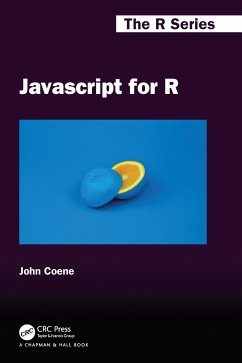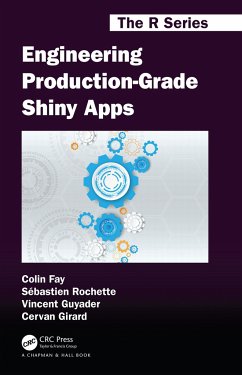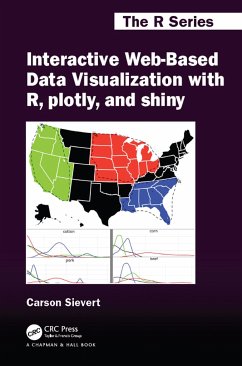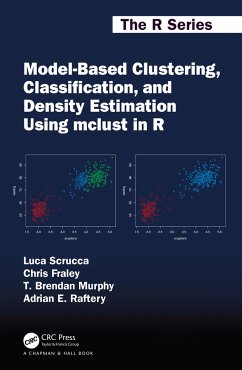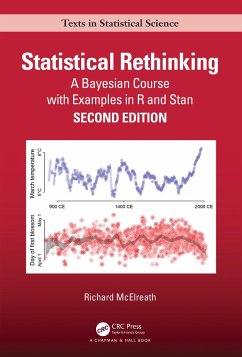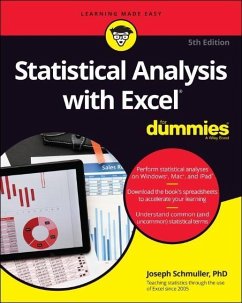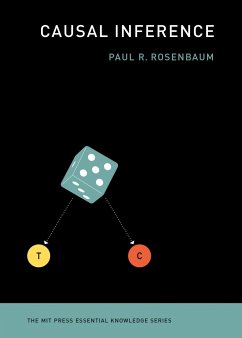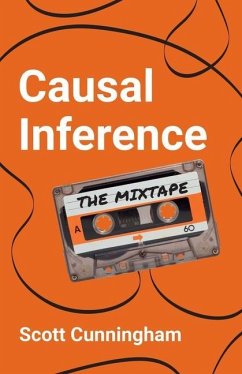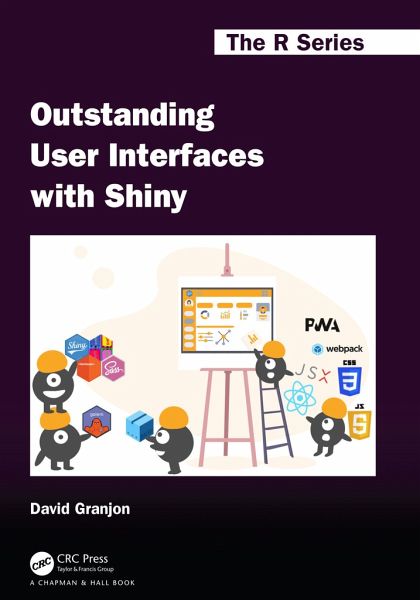
David Granjon (Senior Data Science Expert, Novartis, Switzerland)
Broschiertes Buch
Outstanding User Interfaces with Shiny
Versandkostenfrei!
Versandfertig in 1-2 Wochen

PAYBACK Punkte
56 °P sammeln!




Outstanding User Interfaces with Shiny provides the reader with necessary knowledge to develop beautiful and highly interactive user interfaces.
David Granjon holds a PhD in applied mathematics from Université Pierre et Marie Curie and Université de Lausanne. He is the founder and maintainer of the open source RinteRface organisation (https://rinterface.com) where he develops Shiny extensions ({bs4Dash}, {shinyMobile}, {shinydashboardplus}, ...) and deliver novel advanced Shiny workshops in worldwide R conferences like useR or R in Pharma. David works as a full-fulltime Senior Data Science Expert at Novartis where he provides his expertise to help associates to design outstanding user interfaces for clinical trials.
Produktdetails
- Chapman & Hall/CRC The R Series
- Verlag: Taylor & Francis Ltd
- Seitenzahl: 512
- Erscheinungstermin: 31. August 2022
- Englisch
- Abmessung: 254mm x 178mm x 27mm
- Gewicht: 1016g
- ISBN-13: 9780367643652
- ISBN-10: 0367643650
- Artikelnr.: 63223202
Herstellerkennzeichnung
Libri GmbH
Europaallee 1
36244 Bad Hersfeld
gpsr@libri.de
Für dieses Produkt wurde noch keine Bewertung abgegeben. Wir würden uns sehr freuen, wenn du die erste Bewertung schreibst!
Eine Bewertung schreiben
Eine Bewertung schreiben
Andere Kunden interessierten sich für