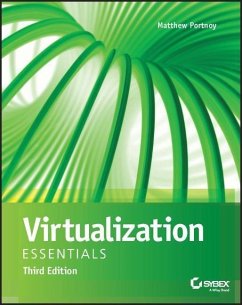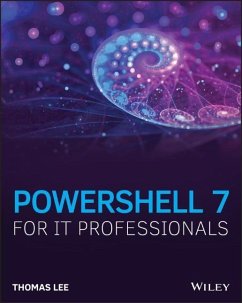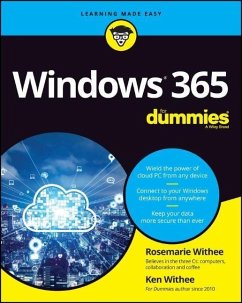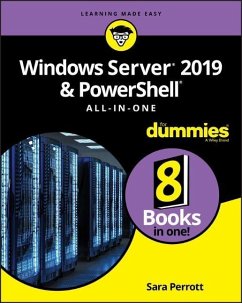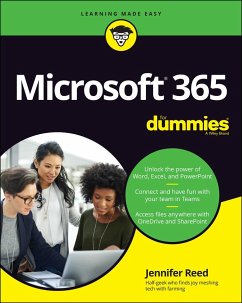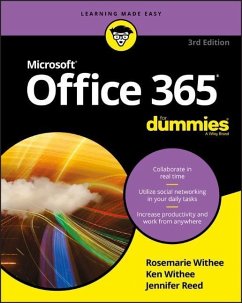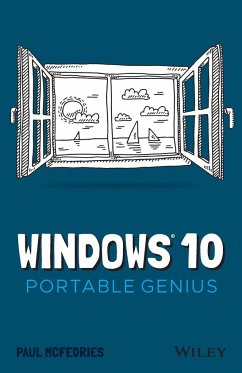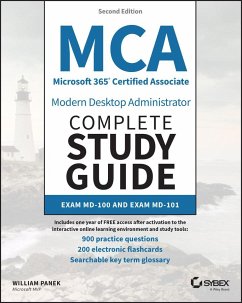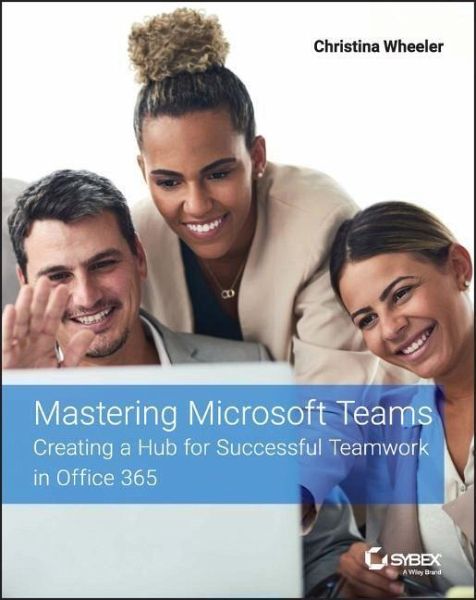
Mastering Microsoft Teams
Creating a Hub for Successful Teamwork in Office 365
Versandkostenfrei!
Versandfertig in über 4 Wochen
32,99 €
inkl. MwSt.
Weitere Ausgaben:

PAYBACK Punkte
16 °P sammeln!
Get the most out of Microsoft Teams with this comprehensive and insightful resourceMastering Microsoft Teams: Creating a Hub for Successful Teamwork in Office 365 shows readers how to communicate intelligently and effectively within Microsoft's powerful Office 365. This book covers all the topics required for a full and comprehensive understanding of collaborating within the Microsoft suite of software, including:_ Architecture_ Implementing Teams_ Teams and Channels_ Chats, Calls and Meetings_ Extending Teams with Custom Apps_ Conferencing_ Security and Compliance_ Best Practices for Organiza...
Get the most out of Microsoft Teams with this comprehensive and insightful resource
Mastering Microsoft Teams: Creating a Hub for Successful Teamwork in Office 365 shows readers how to communicate intelligently and effectively within Microsoft's powerful Office 365. This book covers all the topics required for a full and comprehensive understanding of collaborating within the Microsoft suite of software, including:
_ Architecture
_ Implementing Teams
_ Teams and Channels
_ Chats, Calls and Meetings
_ Extending Teams with Custom Apps
_ Conferencing
_ Security and Compliance
_ Best Practices for Organizational Success
Written for IT administrators, managers, supervisors, and team members who participate or want to participate in a Microsoft Teams environment, Mastering Microsoft Teams introduces readers to the architecture and structure of the software before showing, in a straightforward and simple way, how to optimize the collaboration experience.
Mastering Microsoft Teams: Creating a Hub for Successful Teamwork in Office 365 shows readers how to communicate intelligently and effectively within Microsoft's powerful Office 365. This book covers all the topics required for a full and comprehensive understanding of collaborating within the Microsoft suite of software, including:
_ Architecture
_ Implementing Teams
_ Teams and Channels
_ Chats, Calls and Meetings
_ Extending Teams with Custom Apps
_ Conferencing
_ Security and Compliance
_ Best Practices for Organizational Success
Written for IT administrators, managers, supervisors, and team members who participate or want to participate in a Microsoft Teams environment, Mastering Microsoft Teams introduces readers to the architecture and structure of the software before showing, in a straightforward and simple way, how to optimize the collaboration experience.