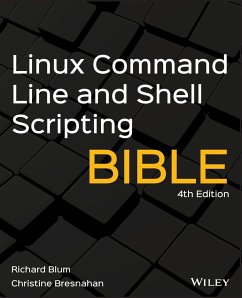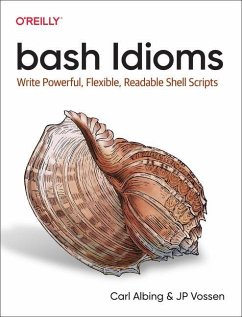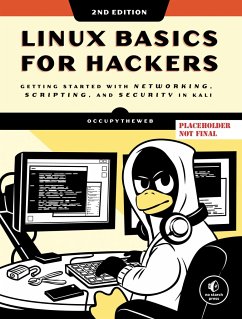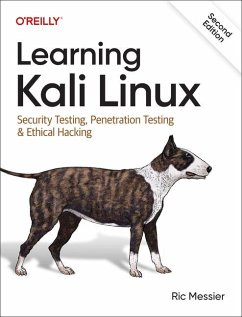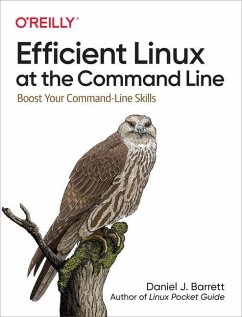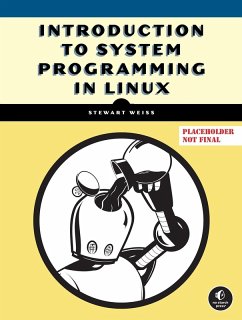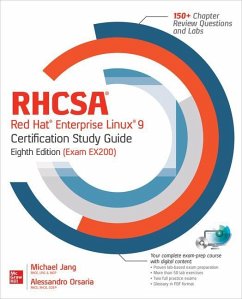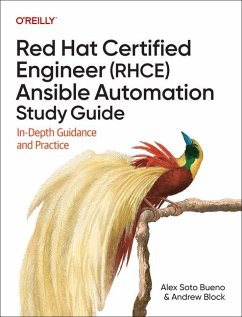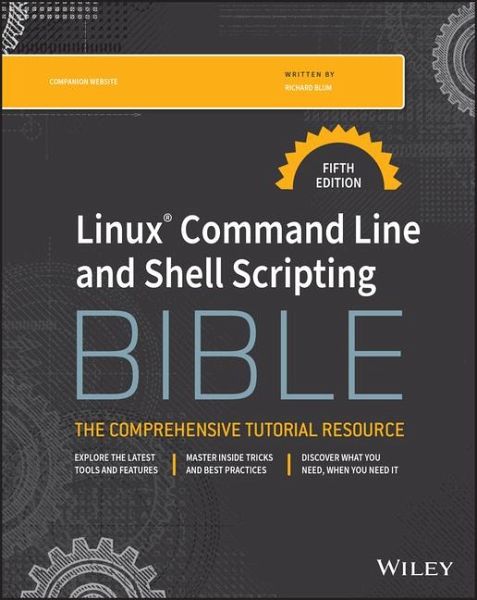
Linux Command Line and Shell Scripting Bible
Versandkostenfrei!
Versandfertig in ca. 2 Wochen
44,99 €
inkl. MwSt.
Weitere Ausgaben:

PAYBACK Punkte
22 °P sammeln!
The latest update to the gold standard in Linux shell scripting guides In the newly revised fifth edition of Linux Command Line and Shell Scripting Bible, experienced system and network administrator Richard Blum delivers an up-to-date and authoritative discussion of the fundamentals of shell scripting in Linux, as well as the advanced topics, working examples, and real-world applications that equip you to administer Linux systems. The book includes usable scripts and brand-new coverage for DevOps engineers interested in deploying applications on a variety of Linux distributions and cloud plat...
The latest update to the gold standard in Linux shell scripting guides In the newly revised fifth edition of Linux Command Line and Shell Scripting Bible, experienced system and network administrator Richard Blum delivers an up-to-date and authoritative discussion of the fundamentals of shell scripting in Linux, as well as the advanced topics, working examples, and real-world applications that equip you to administer Linux systems. The book includes usable scripts and brand-new coverage for DevOps engineers interested in deploying applications on a variety of Linux distributions and cloud platforms while minimizing compatibility issues. You'll also find: * Concrete strategies and practical tips to help you understand the Linux Shell and write basic script utilities * Step-by-step instructions on how to schedule scripts to run automatically to perform standard Linux administration and DevOps functions for you * Easy-to-follow tutorials of alternative shells, including zsh, tcsh, and the Korn shell * Advanced shell scripting techniques, including functions, sed, gawk, and regular expressions Perfect for aspiring and practicing Linux system administrators, Linux Command Line and Shell Scripting Bible is also a must-read for anyone who uses a Linux at home or at work.