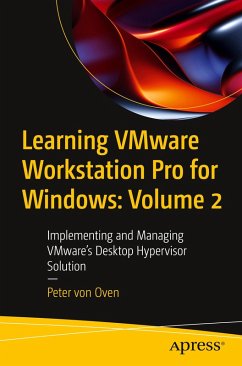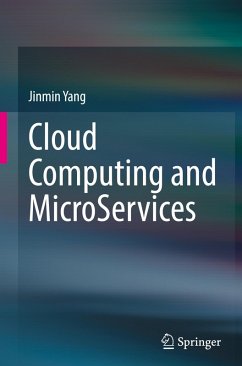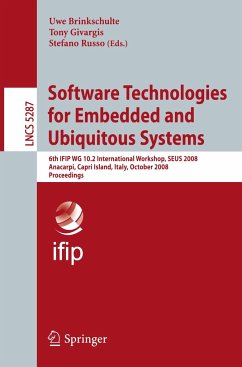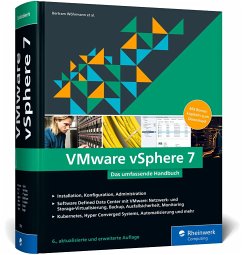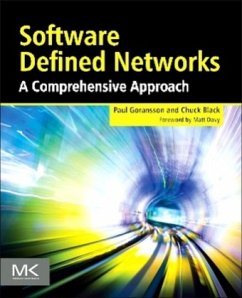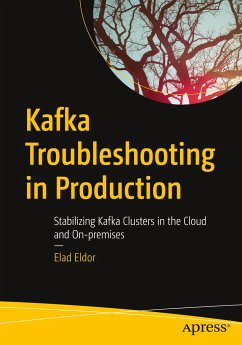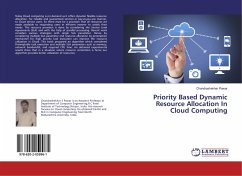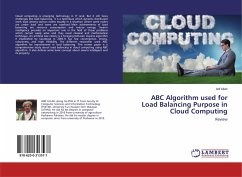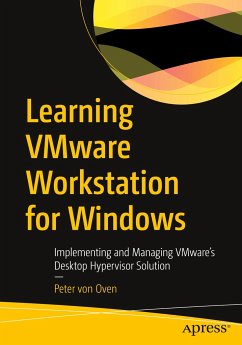
Learning VMware Workstation for Windows
Implementing and Managing VMware's Desktop Hypervisor Solution

PAYBACK Punkte
20 °P sammeln!
1. Introduction to hypervisors 2. Introduction to VMware Workstation 3. Configuring CPU resources 4. Configuring Storage Resources 5. Configuring Network Resources 6. Virtual hardware 7. Installing VMware Workstation 8. A guided tour of the UI 9. Creating a Windows VM 10. Installing VMware vSphere 11. Configuring VM options 12. Managing and working with existing VMs 13. Upgrading to a new version of Workstation