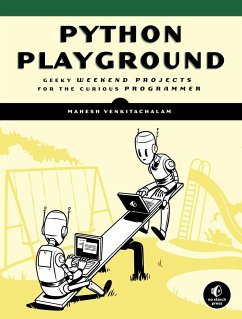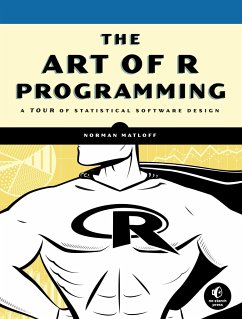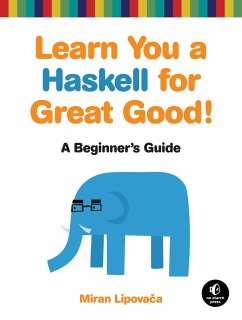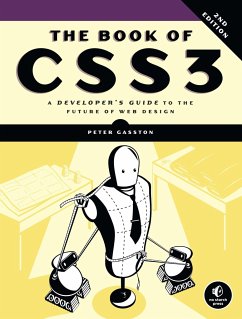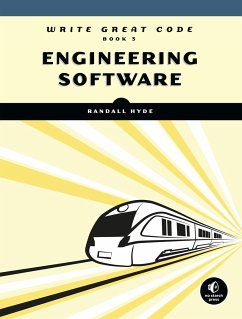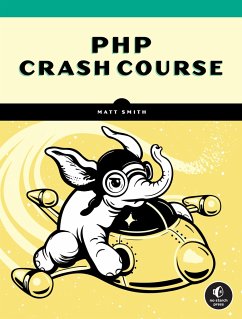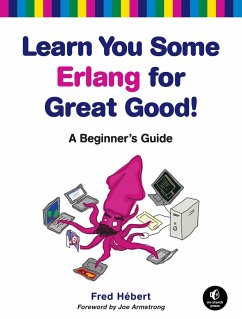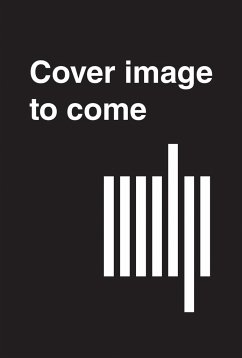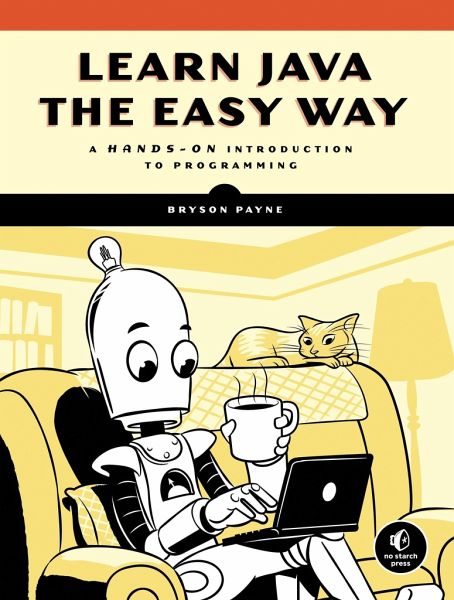
Learn Java the Easy Way
A Hands-On Introduction to Programming

PAYBACK Punkte
11 °P sammeln!
Java is the world's most popular programming language, but it's known for having a steep learning curve. The editors at No Starch Press have worked to lower that learning curve with Bryson Payne's latest book, Learn Java the Easy Way. Finally, a hands-on introduction to learning Java programming that will take you from absolute beginner to building Android and desktop apps. As you build you'll learn how to use conditions, loops, and variables; create reusable methods; build a graphical user interface (GUI) and animations; even how to debug your code and deal with common mistakes.