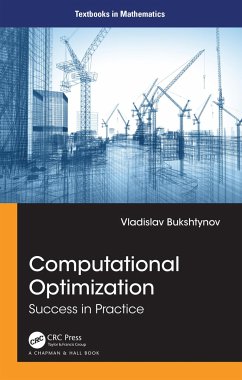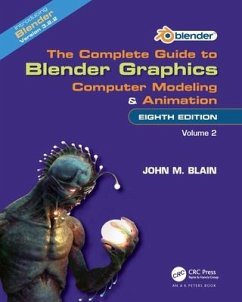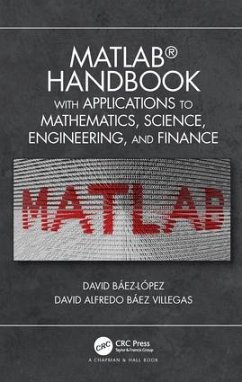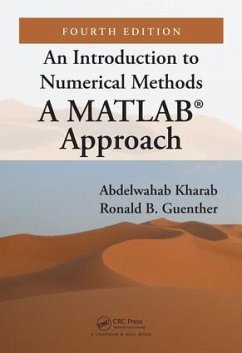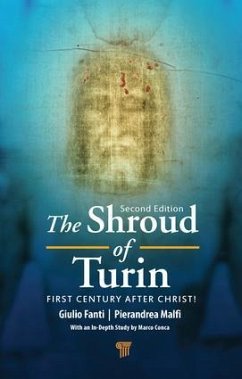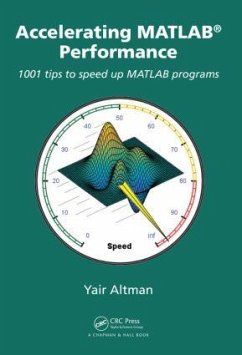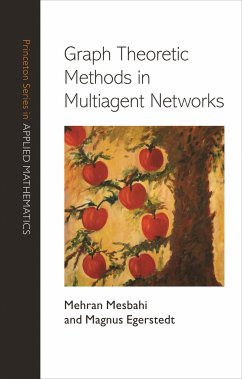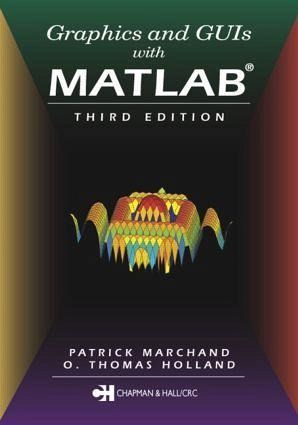
Graphics and GUIs with MATLAB
Versandkostenfrei!
Versandfertig in 1-2 Wochen
93,99 €
inkl. MwSt.

PAYBACK Punkte
47 °P sammeln!
Presents MATLAB version 6.x, including its integrated development desktop, enhanced computational engine, and interfaces to external languages. This title includes two chapters that address data visualization and GUI design, and together they provide an understanding of when to use GUIs and what works well graphically in various situations.