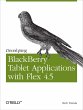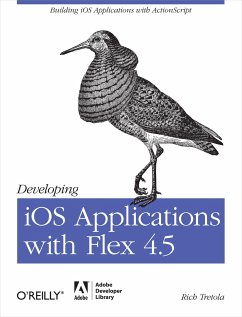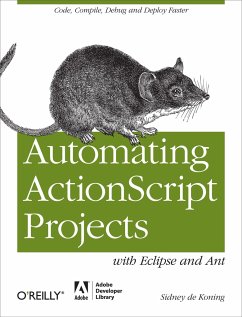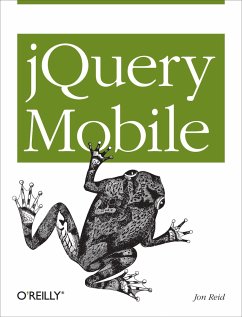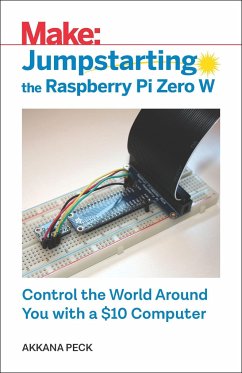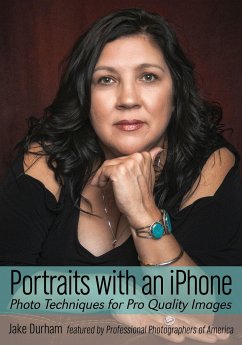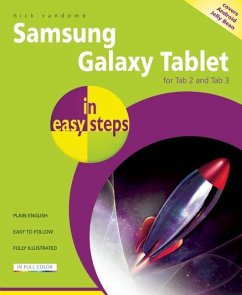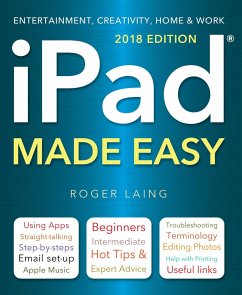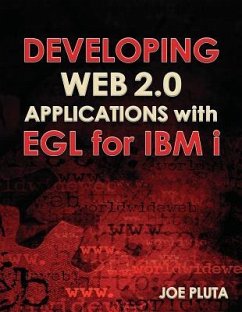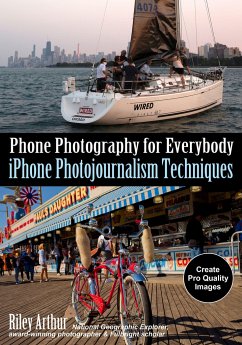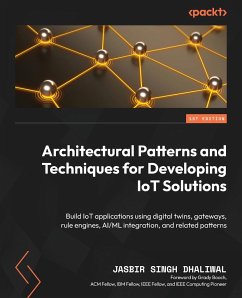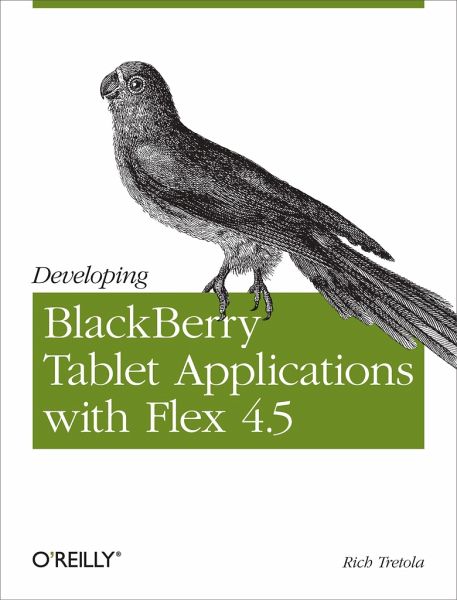
Developing Blackberry Tablet Applications with Flex 4.5
Versandkostenfrei!
Versandfertig in über 4 Wochen
28,99 €
inkl. MwSt.
Weitere Ausgaben:

PAYBACK Punkte
14 °P sammeln!
Ready to put your ActionScript 3 skills to work on mobile apps? This hands-on book walks you through the process of creating an Adobe AIR application for Blackberry Tablets from start to finish, using the Flex 4.5 framework. Move quickly from a basic Hello World application to complex interactions with Blackberry APIs, and get complete code examples for working with tablet components—including the accelerometer, GPS unit, camera, file system, and multitouch screen. This is an ideal resource no matter how much Flex experience you have. * Use Flash Builder 4.5 to create and debug a Flex Mobile...
Ready to put your ActionScript 3 skills to work on mobile apps? This hands-on book walks you through the process of creating an Adobe AIR application for Blackberry Tablets from start to finish, using the Flex 4.5 framework. Move quickly from a basic Hello World application to complex interactions with Blackberry APIs, and get complete code examples for working with tablet components—including the accelerometer, GPS unit, camera, file system, and multitouch screen. This is an ideal resource no matter how much Flex experience you have. * Use Flash Builder 4.5 to create and debug a Flex Mobile project * Choose a layout option to determine which files Flash Builder autogenerates * Obtain permissions you need to install your app on a Blackberry Tablet * Read and write text files, browse the file system for media files, and create and write to an SQLite database * Learn how to use native qnx components within your application * Publish your app to a BlackBerry installer file with Flash Builder