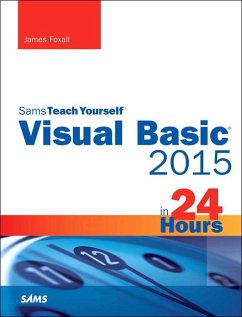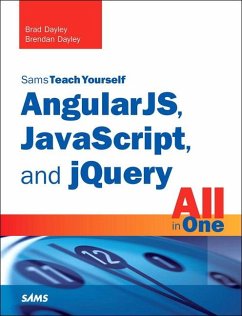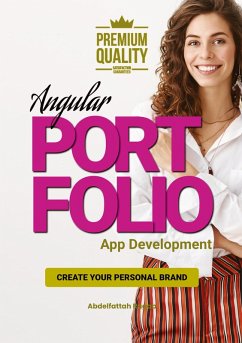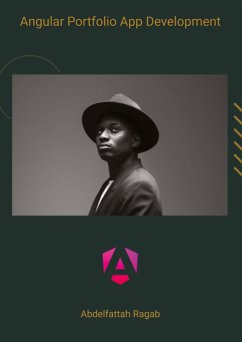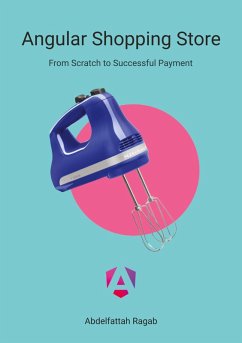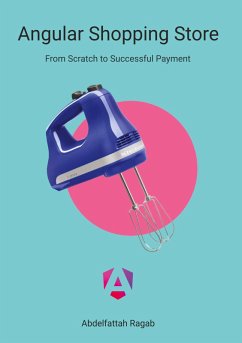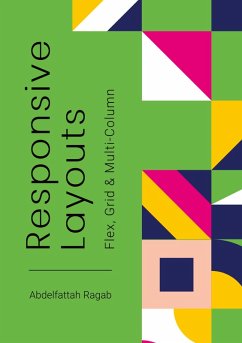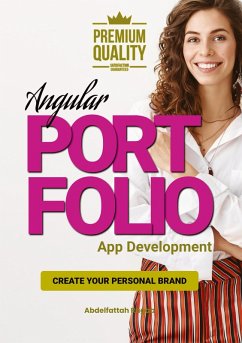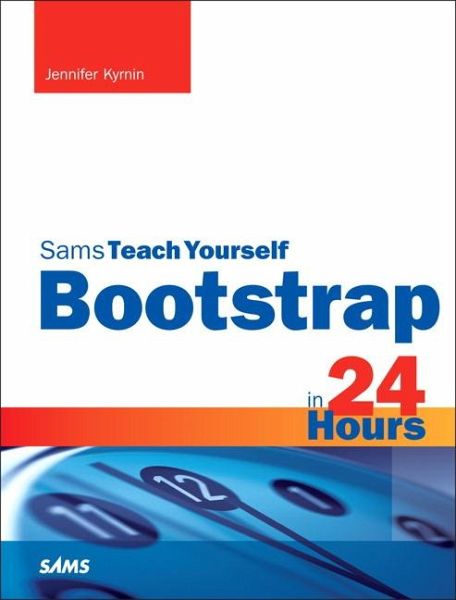
Bootstrap in 24 Hours, Sams Teach Yourself
Versandkostenfrei!
Versandfertig in über 4 Wochen
26,99 €
inkl. MwSt.

PAYBACK Punkte
13 °P sammeln!
Using responsive web design techniques, developers can build websites that automatically reflect each user's device size, screen resolution, and other aspects of their viewing experience. Until recently, however, building responsive sites required web professionals to hand-craft their own solutions using HTML5, CSS3, JavaScript, and jQuery. Developed by Twitter, the Bootstrap framework does all that for them, making responsive design easy and viable for millions of sites that could have never considered it before.
Sams Teach Yourself Bootstrap in 24 Hours is the first complete, hands-on introduction to this powerful new web design front-end. Easy enough for everyone involved in web design, this tutorial organizes everything you need to know about Bootstrap into small, easy-to-learn chunks.
Learn how to:
Download Bootstrap and integrate it into your project
Sams Teach Yourself Bootstrap in 24 Hours is the first complete, hands-on introduction to this powerful new web design front-end. Easy enough for everyone involved in web design, this tutorial organizes everything you need to know about Bootstrap into small, easy-to-learn chunks.
Learn how to:
Download Bootstrap and integrate it into your project
Learn to create great-looking responsive web sites with Bootstrap
In just 24 lessons of one hour or less, Sams Teach Yourself Bootstrap in 24 Hours helps you use the free and open source Bootstrap framework to quickly build websites that automatically reflect each user s device and experience, without complex hand crafting. This book s straightforward, step-by-step approach shows you how to install Bootstrap and quickly build basic sites; extend them with styles, components, and JavaScript plug-ins, and even create sophisticated designs with advanced features. In just a few hours, you ll be using Bootstrap to bring responsive design to virtually any site. Every lesson builds on what you ve already learned, giving you a rock-solid foundation for real-world success.
Step-by-step instructions carefully walk you through the most common Bootstrap development tasksPractical, hands-on examples show you how to apply what you learnQuizzes and exercises help you test your knowledge and stretch your skillsNotes and tips point out shortcuts and solution Learn how to... Download Bootstrap and integrate it into your projectQuickly build your first Bootstrap site with the basic templateCreate beautiful and responsive site layouts with Bootstrap s built-in gridsDisplay more interesting text with labels, badges, panels, and wellsStyle tables and forms so they re attractive, readable, and responsiveUse images, media, and icons, including free GlyphiconsQuickly create navigation and buttons, including dropdowns and search fieldsAdd alignment, color, and visibility with Bootstrap s CSS utilitiesExtend your site with alerts, image carousels, and other JavaScript pluginsRapidly create appealing functional prototypesCustomize Bootstrap with CSS, Less, and SassLighten Bootstrap downloads by stripping out unnecessary featuresBuild accessible sitesCreate complex designs that don t look genericWho This Book is For Those who already have an understanding of the basics of HTML and CSSHaving an understanding of JavaScript will make this book a bit easier to absorb, but it is not required because the basics of JavaScript are covered Contents at a Glance Part I: Getting Started with BootstrapHour 1: What Is Bootstrap, and Why You Should Use ItHour 2: Downloading and Installing BootstrapHour 3: Build Your First Bootstrap Website with the Basic TemplateHour 4: Understanding Normalize.CSS and the Basics of Bootstrap CSSPart II: Building and Managing Web Pages with BootstrapHour 5: Grids and How to Use ThemHour 6: Labels, Badges, Panels, Wells, and the JumbotronHour 7: Bootstrap TypographyHour 8: Styling TablesHour 9: Styling FormsHour 10: Images, Media Objects, and GlyphiconsHour 11: Styling and Using Buttons and Button GroupsHour 12: Creating Navigation Systems with BootstrapHour 13: Bootstrap UtilitiesPart III: Bootstrap JavaScript PluginsHour 14: Using Bootstrap JavaScript PluginsHour 15: Modal WindowsHour 16: Affix, Tab, and ScrollSpyHour 17: Popovers and TooltipsHour 18: Transitions, Buttons, Alerts, and Progress BarsHour 19: Collapse and AccordionHour 20: CarouselsPart IV: Customizing BootstrapHour 21: Customizing Bootstrap and Your Bootstrap We
In just 24 lessons of one hour or less, Sams Teach Yourself Bootstrap in 24 Hours helps you use the free and open source Bootstrap framework to quickly build websites that automatically reflect each user s device and experience, without complex hand crafting. This book s straightforward, step-by-step approach shows you how to install Bootstrap and quickly build basic sites; extend them with styles, components, and JavaScript plug-ins, and even create sophisticated designs with advanced features. In just a few hours, you ll be using Bootstrap to bring responsive design to virtually any site. Every lesson builds on what you ve already learned, giving you a rock-solid foundation for real-world success.
Step-by-step instructions carefully walk you through the most common Bootstrap development tasksPractical, hands-on examples show you how to apply what you learnQuizzes and exercises help you test your knowledge and stretch your skillsNotes and tips point out shortcuts and solution Learn how to... Download Bootstrap and integrate it into your projectQuickly build your first Bootstrap site with the basic templateCreate beautiful and responsive site layouts with Bootstrap s built-in gridsDisplay more interesting text with labels, badges, panels, and wellsStyle tables and forms so they re attractive, readable, and responsiveUse images, media, and icons, including free GlyphiconsQuickly create navigation and buttons, including dropdowns and search fieldsAdd alignment, color, and visibility with Bootstrap s CSS utilitiesExtend your site with alerts, image carousels, and other JavaScript pluginsRapidly create appealing functional prototypesCustomize Bootstrap with CSS, Less, and SassLighten Bootstrap downloads by stripping out unnecessary featuresBuild accessible sitesCreate complex designs that don t look genericWho This Book is For Those who already have an understanding of the basics of HTML and CSSHaving an understanding of JavaScript will make this book a bit easier to absorb, but it is not required because the basics of JavaScript are covered Contents at a Glance Part I: Getting Started with BootstrapHour 1: What Is Bootstrap, and Why You Should Use ItHour 2: Downloading and Installing BootstrapHour 3: Build Your First Bootstrap Website with the Basic TemplateHour 4: Understanding Normalize.CSS and the Basics of Bootstrap CSSPart II: Building and Managing Web Pages with BootstrapHour 5: Grids and How to Use ThemHour 6: Labels, Badges, Panels, Wells, and the JumbotronHour 7: Bootstrap TypographyHour 8: Styling TablesHour 9: Styling FormsHour 10: Images, Media Objects, and GlyphiconsHour 11: Styling and Using Buttons and Button GroupsHour 12: Creating Navigation Systems with BootstrapHour 13: Bootstrap UtilitiesPart III: Bootstrap JavaScript PluginsHour 14: Using Bootstrap JavaScript PluginsHour 15: Modal WindowsHour 16: Affix, Tab, and ScrollSpyHour 17: Popovers and TooltipsHour 18: Transitions, Buttons, Alerts, and Progress BarsHour 19: Collapse and AccordionHour 20: CarouselsPart IV: Customizing BootstrapHour 21: Customizing Bootstrap and Your Bootstrap We