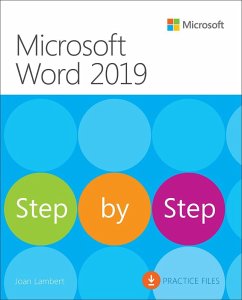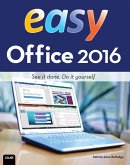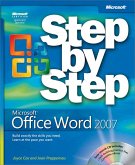The quick way to learn Microsoft Word 2019 and Word for Office 365! This is learning made easy. Get more done quickly with Microsoft Word 2019 and Word for Office 365. Jump in wherever you need answers--brisk lessons and informative screenshots show you exactly what to do, step by step.
- Create great-looking, well-organized documents to enhance communication
- Use headings, bookmarks, and footnotes for more intuitive access to knowledge
- Visualize information by using diagrams and charts
- Illustrate concepts by using 3D models, icons, and screen clippings
- Collaborate, track changes, and coauthor documents in real-time
- Enforce security and privacy in electronic documents
- Quickly build tables of contents, indexes, and equations
- Generate individualized emails, letters, labels, envelopes, directories, and catalogs
- Supercharge efficiency with custom styles, themes, templates, and building blocks
- Look up just the tasks and lessons you need
Dieser Download kann aus rechtlichen Gründen nur mit Rechnungsadresse in A, B, BG, CY, CZ, D, DK, EW, E, FIN, F, GR, HR, H, IRL, I, LT, L, LR, M, NL, PL, P, R, S, SLO, SK ausgeliefert werden.