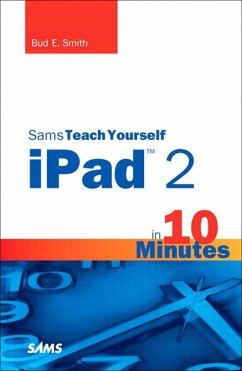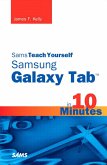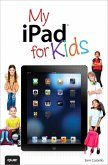Sams Teach Yourself iPad(TM) 2 in 10 Minutes offers straightforward, practical answers when you need fast results. By working through 10-minute lessons, you'll learn everything you need to use your iPad 2 to get online, get apps, use the Web, manage email, use maps, books, photos, music, video-anything! Each compact lesson zeroes in on essential techniques, with fast, step-by-step instructions that help you do it right the first time!
Tips point out shortcuts and solutions
Cautions help you avoid common pitfalls
Notes provide additional information
10 minutes is all you need to learn how to...
Category: iPad
Covers: Apple Digital Media
User Level: Beginning
Tips point out shortcuts and solutions
Cautions help you avoid common pitfalls
Notes provide additional information
10 minutes is all you need to learn how to...
- Use FaceTime for personal video phone calls and conferences
- Take photos and make video clips with the front-facing and rear-facing cameras
- Manage settings for the iPad 2
- Use iTunes to buy and synchronize multimedia-music, videos, movies, documents and more-between the computer and the iPad 2
- Hook up to external devices such as a camera, a presentation screen, TV, or HDTV.
- Use Safari to access the Web
- Use email of many kinds, including Gmail, with and without a live connection
- Manage personal information with the Calendar, Contacts, and Notes
- Use the Maps app for local searches and navigation
- Get full-screen iPad apps, as well as iPhone-sized apps from the App Store
- Use iBooks and the iBooks Store
- Get and play music on iPad
- Use the iWork apps for creating presentations and working with numbers
Category: iPad
Covers: Apple Digital Media
User Level: Beginning
Dieser Download kann aus rechtlichen Gründen nur mit Rechnungsadresse in A, B, BG, CY, CZ, D, DK, EW, E, FIN, F, GR, HR, H, IRL, I, LT, L, LR, M, NL, PL, P, R, S, SLO, SK ausgeliefert werden.