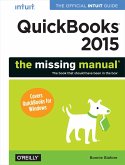This is the first and only of Product Description
Trust the bestselling Official Cert Guide series from VMware Press to help you learn, prepare, and practice for VCP5 exam success. They are the only VMware authorized self-study books and are built with the objective of providing assessment, review, and practice to help ensure you are fully prepared for your certification exam.
**Note to readers** In March 2013 VMware renamed the VCP5 (VMware Certified Professional on vSphere 5) to VCP5-DCV (VMware Certified Professional on vSphere 5 - Data Center Virtualization).
The Official VCP5 Certification Guide presents you with an organized test preparation routine through the use of proven series elements and techniques. “Do I Know This Already?” quizzes open each chapter and enable you to decide how much time you need to spend on each section. Exam topic lists make referencing easy. Chapter-ending Exam Preparation Tasks help you drill on key concepts you must know thoroughly.
Master VMware VCP510 exam topics
Assess your knowledge with chapter-opening quizzes
Review key concepts with exam preparation tasks
Practice with realistic exam questions on the DVD
The Official VCP5 Certification Guide focuses specifically on the objectives for the VCP510 VMware Certified Professional on vSphere 5. VMware Certified Instructor (VCI) Bill Ferguson shares preparation hints and test-taking tips, helping you identify areas of weakness and improve both your conceptual knowledge and hands-on skills. Material is presented in a concise manner, focusing on increasing your understanding and retention of exam topics.
The companion DVD contains a powerful Pearson IT Certification Practice Test engine that enables you to focus on individual topic areas or take a complete, timed exam. The assessment engine also tracks your performance and provides feedback on a module-by-module basis, laying out a complete assessment of your knowledge to help you focus your study where it is needed most.
Well-regarded for its level of detail, assessment features, comprehensive design scenarios, and challenging review questions and exercises, this official study guide helps you master the concepts and techniques that will enable you to succeed on the exam the first time.
The official study guide helps you master all the topics on the VCP510 exam, including:
Understanding how virtualization can best be integrated into today's real-world IT environments
Recognizing what to change, and what to leave alone
Planning, installing, configuring, and upgrading vCenter Server and VMware ESXi Planning and configuring vSphere networking and storage
Deploying and Administering Virtual Machines and vApps
Establishing and Maintaining Service Levels
Performing basic troubleshooting
Monitoring vSphere implementations
Managing vCenter Server alarms
Preparing for the future of VMware virtualization
The Official VCP5 Certification Guide is part of a recommended learning path from VMware that includes simulation and hands-on training from authorized VMware instructors and self-study products from VMware Press. To find out more about instructor-led training, e-learning, and hands-on instruction offered worldwide, please visit www.vmware.com/training .
Pearson IT Certification Practice Test minimum system requirements:
Windows XP (SP3), Windows Vista (SP2), or Windows 7;
Microsoft .NET Framework 4.0 Client;
Microsoft SQL Server Compact 4.0;
Pentium class 1GHz processor (or equivalent);
512 MB RAM;
650 MB disc space plus 50 MB for each downloaded practice exam
Also available from VMware Press for VCP5 study is The Official VCP5 Certification Guide Premium Edition eBook and Practice Test available exclusively from pearsonITcertification.com. This digital-only certification preparation product combines an eBook with enhanced Pearson IT Certification Practice Test.
This integrated learning package:
Allows you to focus on individual topic areas or take complete, timed exams
Includes direct links from each question to detailed tutorials to help you understand the concepts behind the questions
Provides unique sets of exam-realistic practice questions
Tracks your performance and provides feedback on a module-by-module basis, laying out a complete assessment of your knowledge to help you focus your study where it is needed most
Features + Benefits
Engaging, comprehensive, and 100% authoritative: straight from VMware, and written by renowned technology training expert Bill Ferguson
Covers every exam objective in "blueprint" order, promoting efficient and systematic review
Covers vCenter Server, VMware ESXi, vSphere networking and storage, VMs and vApps, service levels, troubleshooting, monitoring, alarm management, and more
Backcover
The official study guide helps you master all the topics on the VCP510 exam, including
Understanding how virtualization can best be integrated into today's real-world IT environments
Recognizing what to change, and what to leave alone
Planning, installing, configuring, and upgrading vCenter Server and VMware ESXi Planning and configuring vSphere networking and storage
Deploying and administering Virtual Machines and vApps
Establishing and maintaining Service Levels
Performing basic troubleshooting
Monitoring vSphere implementations
Managing vCenter Server alarms
Preparing for the future of VMware virtualization
The DVD contains a complete practice exam and three hours of VCP5 video training from TrainSignal.
The Official VCP5 Certification Guide presents you with an organized test preparation routine through the use of proven series elements and techniques. "Do I Know This Already?" quizzes open each chapter and enable you to decide how much time you need to spend on each section. Exam topic lists make referencing easy. Chapter-ending Exam Preparation Tasks help you drill on key concepts you must know thoroughly.
Master VMware VCP510 exam topics
Assess your knowledge with chapter-opening quizzes
Review key concepts with exam preparation tasks
Practice with realistic exam questions on the DVD
The Official VCP5 Certification Guide focuses specifically on the objectives for the VCP510 VMware Certified Professional on vSphere 5. VMware Certified Instructor (VCI) Bill Ferguson shares preparation hints and test-taking tips, helping you identify areas of weakness and improve both your conceptual knowledge and hands-on skills. Material follows the blueprint, and is presented in a concise manner, focusing on increasing your understanding and retention of exam topics.
The companion DVD contains a powerful Pearson IT Certification Practice Test engine that enables you to focus on individual topic areas or take a complete, timed exam. The assessment engine also tracks your performance and provides feedback on a module-by-module basis, laying out a complete assessment of your knowledge to help you focus your study where it is needed most.
Well-regarded for its level of detail, assessment features, comprehensive design scenarios, and challenging review questions and exercises, this official study guide helps you master the concepts and techniques that will enable you to succeed on the exam the first time.
The Official VCP5 Certification Guide is part of a recommended learning path from VMware that includes simulation and hands-on training from authorized VMware instructors and self-study products from VMware Press. To find out more about instructor-led training, e-learning, and hands-on instruction offered worldwide, please visit www.vmware.com/training .
About the Author xix
Dedication xx
Acknowlegments xxi
About the Reviewers xxii
Introduction xxiii
Chapter 1 Planning, Installing, Configuring, and Upgrading vCenter Server and VMware ESXi 3
"Do I Know This Already?" Quiz 3
Installing and Configuring vCenter Server 6
Identifying Available vSphere and vCenter Server Editions 6
Deploying the vCenter Appliance 9
Installing vCenter Server into a Virtual Machine 14
Sizing the vCenter Server Database 17
Installing Additional vCenter Server Components 17
Installing/Removing vSphere Client Plug-Ins 18
Enabling/Disabling vSphere Client Plug-Ins 19
Licensing vCenter Server 19
Determining Availability Requirements for vCenter Server in a
Given vSphere Implementation 21
Determining Use Cases for vSphere Client and Web Client 22
Installing and Configuring VMware ESXi 22
Performing an Interactive Installation of ESXi 22
Deploying an ESXi Host Using Auto Deploy 24
Configuring NTP on an ESXi Host 26
Configuring DNS and Routing on an ESXi Host 27
Enabling/Configuring/Disabling Hyperthreading 27
Enabling/Sizing/Disabling Memory Compression Cache 28
Licensing an ESXi Host 30
Planning and Performing Upgrades of vCenter Server and VMware ESXi 31
Identifying Upgrade Requirements for ESXi Hosts 31
Identifying Steps Required to Upgrade a vSphere Implementation 32
Upgrading a vSphere Distributed Switch 33
Upgrading from VMFS3 to VMFS5 34
Upgrading VMware Tools 34
Upgrading Virtual Machine Hardware 37
Upgrading an ESXi Host using vCenter Update Manager 39
Determining Whether an In-Place Upgrade Is Appropriate in a Given Upgrade Scenario 42
Securing vCenter Server and ESXi 43
Identifying Common vCenter Server Privileges and Roles 43
System Roles 44
Sample Roles 44
Custom Roles 45
Describing How Permissions are Applied and Inherited in vCenter Server 45
Example 1: Permissions That Apply Directly to an Object Supersede Those That Are Inherited 46
Example 2: If a User Is a Member of More Multiple Groups, the User Is Assigned the Union of the Privileges for Each Group 46
Example 3: User/Role Pairings Applied Directly to an Object Supersede User/ Role Pairings That Are Inherited 47
Example 4: Permissions That Are Applied Directly to a User Supersede Permissions That Are Inherited Through Group Membership 48
Configuring and Administering the ESXi Firewall 49
Enabling Lockdown Mode 50
Configuring Network Security Policies 51
Promiscuous Mode 52
MAC Address Changes 53
Forged Transmits 53
Viewing/Sorting/Exporting User and Group Lists 54
Adding/Modifying/Removing Permissions for Users and Groups on vCenter Inventory Objects 54
Creating/Cloning/Editing vCenter Server Roles 55
Creating Roles 55
Cloning Roles 56
Editing Roles 59
Adding an ESXi Host to a Directory Service 60
Applying Permissions to ESXi Hosts Using Host Profiles 62
Determining the Appropriate Set of Privileges for Common Tasks in vCenter Server 62
Identifying vSphere Architecture and Solutions 62
Identifying Available vSphere Editions and Features 63
Explaining ESXi and vCenter Server Architectures 63
Explaining Private/Public/Hybrid Cloud Concepts 64
Determining the Appropriate vSphere Edition Based on Customer Requirements 66
Summary 67
Chapter 2 Planning and Configuring vSphere Networking 73
"Do I Know This Already?" Quiz 73
Configuring vSphere Standard Switches 76
Identifying vSphere Standard Switch (vSS) Capabilities 76
Creating / Deleting a vSphere Standard Switch 77
Deleting a vSphere Standard Switch 81
Adding / Configuring / Removing vmnics on a vSphere Standard Switch 82
Configuring VMkernel Ports for Network Services 88
Adding / Editing / Removing Port Groups on a vSphere Standard Switch 90
Determining Use Cases for a vSphere Standard Switch 94
Configuring vSphere Distributed Switches 94
Identifying vSphere Distributed Switch Capabilities 95
Creating/Deleting a vSphere Distributed Switch 97
Deleting a vDS 100
Adding/Removing ESXi Hosts from a vSphere Distributed Switch 100
Adding/Configuring/Removing dvPort Groups 104
Adding/Removing Uplink Adapters to dvUplink Groups 108
Creating/Configuring/Removing Virtual Adapters 111
&nbs
Trust the bestselling Official Cert Guide series from VMware Press to help you learn, prepare, and practice for VCP5 exam success. They are the only VMware authorized self-study books and are built with the objective of providing assessment, review, and practice to help ensure you are fully prepared for your certification exam.
**Note to readers** In March 2013 VMware renamed the VCP5 (VMware Certified Professional on vSphere 5) to VCP5-DCV (VMware Certified Professional on vSphere 5 - Data Center Virtualization).
The Official VCP5 Certification Guide presents you with an organized test preparation routine through the use of proven series elements and techniques. “Do I Know This Already?” quizzes open each chapter and enable you to decide how much time you need to spend on each section. Exam topic lists make referencing easy. Chapter-ending Exam Preparation Tasks help you drill on key concepts you must know thoroughly.
Master VMware VCP510 exam topics
Assess your knowledge with chapter-opening quizzes
Review key concepts with exam preparation tasks
Practice with realistic exam questions on the DVD
The Official VCP5 Certification Guide focuses specifically on the objectives for the VCP510 VMware Certified Professional on vSphere 5. VMware Certified Instructor (VCI) Bill Ferguson shares preparation hints and test-taking tips, helping you identify areas of weakness and improve both your conceptual knowledge and hands-on skills. Material is presented in a concise manner, focusing on increasing your understanding and retention of exam topics.
The companion DVD contains a powerful Pearson IT Certification Practice Test engine that enables you to focus on individual topic areas or take a complete, timed exam. The assessment engine also tracks your performance and provides feedback on a module-by-module basis, laying out a complete assessment of your knowledge to help you focus your study where it is needed most.
Well-regarded for its level of detail, assessment features, comprehensive design scenarios, and challenging review questions and exercises, this official study guide helps you master the concepts and techniques that will enable you to succeed on the exam the first time.
The official study guide helps you master all the topics on the VCP510 exam, including:
Understanding how virtualization can best be integrated into today's real-world IT environments
Recognizing what to change, and what to leave alone
Planning, installing, configuring, and upgrading vCenter Server and VMware ESXi Planning and configuring vSphere networking and storage
Deploying and Administering Virtual Machines and vApps
Establishing and Maintaining Service Levels
Performing basic troubleshooting
Monitoring vSphere implementations
Managing vCenter Server alarms
Preparing for the future of VMware virtualization
The Official VCP5 Certification Guide is part of a recommended learning path from VMware that includes simulation and hands-on training from authorized VMware instructors and self-study products from VMware Press. To find out more about instructor-led training, e-learning, and hands-on instruction offered worldwide, please visit www.vmware.com/training .
Pearson IT Certification Practice Test minimum system requirements:
Windows XP (SP3), Windows Vista (SP2), or Windows 7;
Microsoft .NET Framework 4.0 Client;
Microsoft SQL Server Compact 4.0;
Pentium class 1GHz processor (or equivalent);
512 MB RAM;
650 MB disc space plus 50 MB for each downloaded practice exam
Also available from VMware Press for VCP5 study is The Official VCP5 Certification Guide Premium Edition eBook and Practice Test available exclusively from pearsonITcertification.com. This digital-only certification preparation product combines an eBook with enhanced Pearson IT Certification Practice Test.
This integrated learning package:
Allows you to focus on individual topic areas or take complete, timed exams
Includes direct links from each question to detailed tutorials to help you understand the concepts behind the questions
Provides unique sets of exam-realistic practice questions
Tracks your performance and provides feedback on a module-by-module basis, laying out a complete assessment of your knowledge to help you focus your study where it is needed most
Features + Benefits
Engaging, comprehensive, and 100% authoritative: straight from VMware, and written by renowned technology training expert Bill Ferguson
Covers every exam objective in "blueprint" order, promoting efficient and systematic review
Covers vCenter Server, VMware ESXi, vSphere networking and storage, VMs and vApps, service levels, troubleshooting, monitoring, alarm management, and more
Backcover
The official study guide helps you master all the topics on the VCP510 exam, including
Understanding how virtualization can best be integrated into today's real-world IT environments
Recognizing what to change, and what to leave alone
Planning, installing, configuring, and upgrading vCenter Server and VMware ESXi Planning and configuring vSphere networking and storage
Deploying and administering Virtual Machines and vApps
Establishing and maintaining Service Levels
Performing basic troubleshooting
Monitoring vSphere implementations
Managing vCenter Server alarms
Preparing for the future of VMware virtualization
The DVD contains a complete practice exam and three hours of VCP5 video training from TrainSignal.
The Official VCP5 Certification Guide presents you with an organized test preparation routine through the use of proven series elements and techniques. "Do I Know This Already?" quizzes open each chapter and enable you to decide how much time you need to spend on each section. Exam topic lists make referencing easy. Chapter-ending Exam Preparation Tasks help you drill on key concepts you must know thoroughly.
Master VMware VCP510 exam topics
Assess your knowledge with chapter-opening quizzes
Review key concepts with exam preparation tasks
Practice with realistic exam questions on the DVD
The Official VCP5 Certification Guide focuses specifically on the objectives for the VCP510 VMware Certified Professional on vSphere 5. VMware Certified Instructor (VCI) Bill Ferguson shares preparation hints and test-taking tips, helping you identify areas of weakness and improve both your conceptual knowledge and hands-on skills. Material follows the blueprint, and is presented in a concise manner, focusing on increasing your understanding and retention of exam topics.
The companion DVD contains a powerful Pearson IT Certification Practice Test engine that enables you to focus on individual topic areas or take a complete, timed exam. The assessment engine also tracks your performance and provides feedback on a module-by-module basis, laying out a complete assessment of your knowledge to help you focus your study where it is needed most.
Well-regarded for its level of detail, assessment features, comprehensive design scenarios, and challenging review questions and exercises, this official study guide helps you master the concepts and techniques that will enable you to succeed on the exam the first time.
The Official VCP5 Certification Guide is part of a recommended learning path from VMware that includes simulation and hands-on training from authorized VMware instructors and self-study products from VMware Press. To find out more about instructor-led training, e-learning, and hands-on instruction offered worldwide, please visit www.vmware.com/training .
About the Author xix
Dedication xx
Acknowlegments xxi
About the Reviewers xxii
Introduction xxiii
Chapter 1 Planning, Installing, Configuring, and Upgrading vCenter Server and VMware ESXi 3
"Do I Know This Already?" Quiz 3
Installing and Configuring vCenter Server 6
Identifying Available vSphere and vCenter Server Editions 6
Deploying the vCenter Appliance 9
Installing vCenter Server into a Virtual Machine 14
Sizing the vCenter Server Database 17
Installing Additional vCenter Server Components 17
Installing/Removing vSphere Client Plug-Ins 18
Enabling/Disabling vSphere Client Plug-Ins 19
Licensing vCenter Server 19
Determining Availability Requirements for vCenter Server in a
Given vSphere Implementation 21
Determining Use Cases for vSphere Client and Web Client 22
Installing and Configuring VMware ESXi 22
Performing an Interactive Installation of ESXi 22
Deploying an ESXi Host Using Auto Deploy 24
Configuring NTP on an ESXi Host 26
Configuring DNS and Routing on an ESXi Host 27
Enabling/Configuring/Disabling Hyperthreading 27
Enabling/Sizing/Disabling Memory Compression Cache 28
Licensing an ESXi Host 30
Planning and Performing Upgrades of vCenter Server and VMware ESXi 31
Identifying Upgrade Requirements for ESXi Hosts 31
Identifying Steps Required to Upgrade a vSphere Implementation 32
Upgrading a vSphere Distributed Switch 33
Upgrading from VMFS3 to VMFS5 34
Upgrading VMware Tools 34
Upgrading Virtual Machine Hardware 37
Upgrading an ESXi Host using vCenter Update Manager 39
Determining Whether an In-Place Upgrade Is Appropriate in a Given Upgrade Scenario 42
Securing vCenter Server and ESXi 43
Identifying Common vCenter Server Privileges and Roles 43
System Roles 44
Sample Roles 44
Custom Roles 45
Describing How Permissions are Applied and Inherited in vCenter Server 45
Example 1: Permissions That Apply Directly to an Object Supersede Those That Are Inherited 46
Example 2: If a User Is a Member of More Multiple Groups, the User Is Assigned the Union of the Privileges for Each Group 46
Example 3: User/Role Pairings Applied Directly to an Object Supersede User/ Role Pairings That Are Inherited 47
Example 4: Permissions That Are Applied Directly to a User Supersede Permissions That Are Inherited Through Group Membership 48
Configuring and Administering the ESXi Firewall 49
Enabling Lockdown Mode 50
Configuring Network Security Policies 51
Promiscuous Mode 52
MAC Address Changes 53
Forged Transmits 53
Viewing/Sorting/Exporting User and Group Lists 54
Adding/Modifying/Removing Permissions for Users and Groups on vCenter Inventory Objects 54
Creating/Cloning/Editing vCenter Server Roles 55
Creating Roles 55
Cloning Roles 56
Editing Roles 59
Adding an ESXi Host to a Directory Service 60
Applying Permissions to ESXi Hosts Using Host Profiles 62
Determining the Appropriate Set of Privileges for Common Tasks in vCenter Server 62
Identifying vSphere Architecture and Solutions 62
Identifying Available vSphere Editions and Features 63
Explaining ESXi and vCenter Server Architectures 63
Explaining Private/Public/Hybrid Cloud Concepts 64
Determining the Appropriate vSphere Edition Based on Customer Requirements 66
Summary 67
Chapter 2 Planning and Configuring vSphere Networking 73
"Do I Know This Already?" Quiz 73
Configuring vSphere Standard Switches 76
Identifying vSphere Standard Switch (vSS) Capabilities 76
Creating / Deleting a vSphere Standard Switch 77
Deleting a vSphere Standard Switch 81
Adding / Configuring / Removing vmnics on a vSphere Standard Switch 82
Configuring VMkernel Ports for Network Services 88
Adding / Editing / Removing Port Groups on a vSphere Standard Switch 90
Determining Use Cases for a vSphere Standard Switch 94
Configuring vSphere Distributed Switches 94
Identifying vSphere Distributed Switch Capabilities 95
Creating/Deleting a vSphere Distributed Switch 97
Deleting a vDS 100
Adding/Removing ESXi Hosts from a vSphere Distributed Switch 100
Adding/Configuring/Removing dvPort Groups 104
Adding/Removing Uplink Adapters to dvUplink Groups 108
Creating/Configuring/Removing Virtual Adapters 111
&nbs

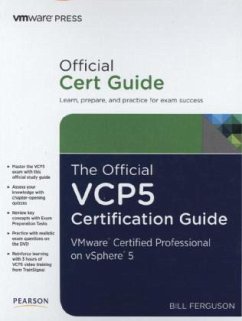
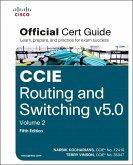
![Oracle Certified Professional DBO Certification Exam Guide [With CDROM] Oracle Certified Professional DBO Certification Exam Guide [With CDROM]](https://bilder.buecher.de/produkte/24/24457/24457436m.jpg)